Introduction
In times of crisis, such as natural disasters or humanitarian emergencies, the need for efficient and effective disaster relief is paramount. Technology has played a significant role in improving the response and aid efforts during such situations. One area where technology has made a substantial impact is through the development of user interface (UI) and user experience (UX) strategies for emergency aid apps. These apps have revolutionized the way disaster relief is provided, allowing for faster and more targeted assistance to those in need. This article will explore the importance of UI/UX in emergency aid apps and highlight some key strategies for creating successful applications.
The Importance of UI/UX in Emergency Aid Apps
In high-stress situations, such as during a disaster, people need information and assistance quickly. UI/UX design plays a critical role in ensuring that emergency aid apps are user-friendly, intuitive, and accessible to a wide range of users. A well-designed UI/UX can make a significant difference in how effectively aid is delivered to those in need.
1. Simplified Navigation
One of the essential aspects of UI/UX design for emergency aid apps is simplified navigation. In times of crisis, users may be under stress or facing limited connectivity. Designing a simple and intuitive navigation system allows users to quickly find the information or services they need. Clear and concise menus, search functionality, and easily accessible emergency contact numbers are all crucial elements to consider.
2. Clear and Concise Information
During a disaster, people need accurate and up-to-date information to make informed decisions. UI/UX design should prioritize presenting information in a clear and concise manner. The use of visual aids, such as maps or infographics, can help users understand the situation better. Additionally, the app should provide information in multiple languages to cater to diverse populations.
3. Personalization and Customization
Every user’s situation during a disaster is unique. UI/UX design should allow for personalization and customization options to meet individual needs. For example, users should be able to set preferences for the types of alerts they receive or the specific resources they require. This level of personalization enhances the user experience and ensures that aid is tailored to the specific needs of each user.
4. Integration with Existing Systems
Emergency aid apps should integrate seamlessly with existing emergency response systems. This integration allows for a more coordinated and efficient response. For example, the app could provide real-time updates on the location and availability of emergency shelters or medical facilities. By leveraging existing systems, UI/UX design can enhance the overall effectiveness of the app and improve the delivery of aid.
5. Accessibility for All Users
UI/UX design for emergency aid apps should prioritize accessibility for all users, including those with disabilities or limited technological literacy. Designing for accessibility means considering factors such as font size, color contrast, and support for screen readers. By ensuring that the app is accessible to all, emergency aid can reach a broader audience and provide assistance to those who need it most.
Conclusion
UI/UX design plays a crucial role in revolutionizing disaster relief through emergency aid apps. By prioritizing simplified navigation, clear and concise information, personalization and customization, integration with existing systems, and accessibility for all users, these apps can deliver aid more effectively and efficiently. The development of user-friendly and intuitive UI/UX strategies is essential to ensure that emergency aid apps can be utilized by a wide range of users during times of crisis. Through continuous innovation and improvement in UI/UX design, we can further enhance the impact of technology in disaster relief efforts.




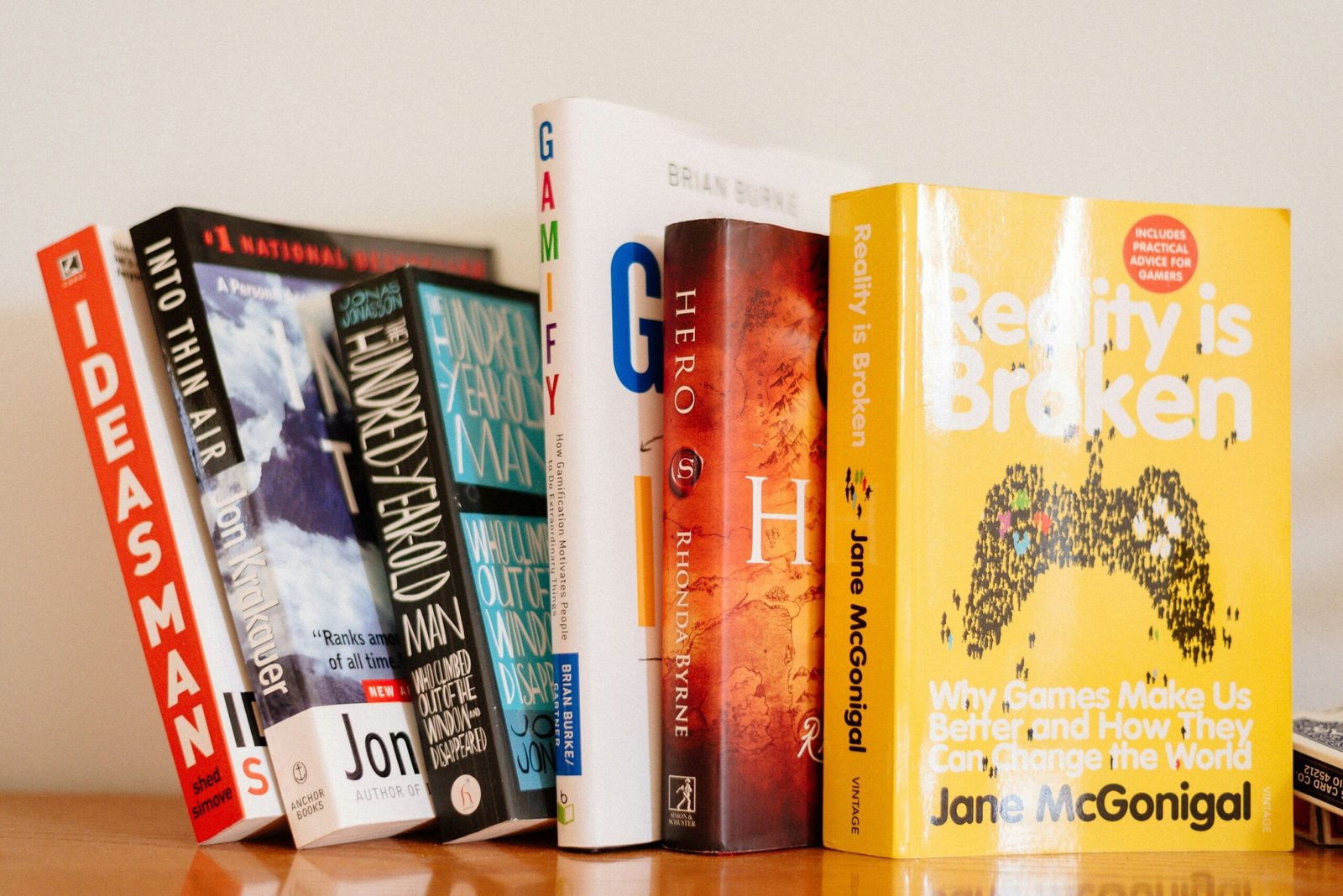







Leave a Reply