Introduction
In today’s digital age, technology has the power to transform lives and empower individuals in ways unimaginable. One area where technology has made significant strides is in the realm of accessibility apps. These apps are designed to assist and empower users with disabilities, enabling them to navigate the digital world with ease. In this blog post, we will explore the importance of UI/UX in accessibility apps and how it can make a difference in the lives of individuals with disabilities.
The Role of UI/UX in Accessibility Apps
UI (User Interface) and UX (User Experience) are crucial elements in the development of any application, and accessibility apps are no exception. The primary goal of UI/UX in accessibility apps is to create an inclusive and user-friendly experience for individuals with disabilities.
When designing UI/UX for accessibility apps, developers need to consider various factors such as visual impairments, motor disabilities, hearing impairments, and cognitive limitations. By understanding the unique challenges faced by individuals with disabilities, developers can create interfaces that are intuitive, easy to navigate, and provide a seamless user experience.
Designing for Visual Impairments
Visual impairments can range from partial sight to complete blindness. When designing for individuals with visual impairments, it is essential to provide alternative ways to access information. This can be achieved through the use of screen readers, high contrast color schemes, and larger fonts. Additionally, ensuring that the app is compatible with assistive technologies such as Braille displays can further enhance the user experience for individuals with visual impairments.
Addressing Motor Disabilities
Individuals with motor disabilities may have difficulty using traditional input methods such as a mouse or keyboard. UI/UX design for accessibility apps should consider alternative input methods such as voice commands, gesture-based controls, or switch control. Providing customizable options for input methods allows users to choose the method that best suits their needs and abilities.
Enhancing Accessibility for Hearing Impairments
Hearing impairments can make it challenging for individuals to perceive audio cues and notifications. UI/UX design for accessibility apps should include visual cues and notifications to ensure that users with hearing impairments do not miss out on important information. Subtitles or captions for videos, visual indicators for alarms, and vibrating notifications can greatly enhance the user experience for individuals with hearing impairments.
Catering to Cognitive Limitations
Cognitive limitations can affect an individual’s ability to process and understand information. UI/UX design for accessibility apps should focus on simplicity, clarity, and consistency. By using clear language, intuitive icons, and organized layouts, developers can create an interface that is easy to understand and navigate for individuals with cognitive limitations.
Conclusion
UI/UX design plays a vital role in the development of accessibility apps. By considering the unique needs and challenges faced by individuals with disabilities, developers can create interfaces that empower users and provide them with equal access to digital resources. The power of technology lies in its ability to bridge gaps and create opportunities for all individuals, regardless of their abilities. As the world becomes increasingly digital, it is crucial to ensure that accessibility remains at the forefront of UI/UX design.
By prioritizing accessibility in the design process, we can create a more inclusive and equitable digital landscape, where individuals with disabilities can fully participate and thrive.









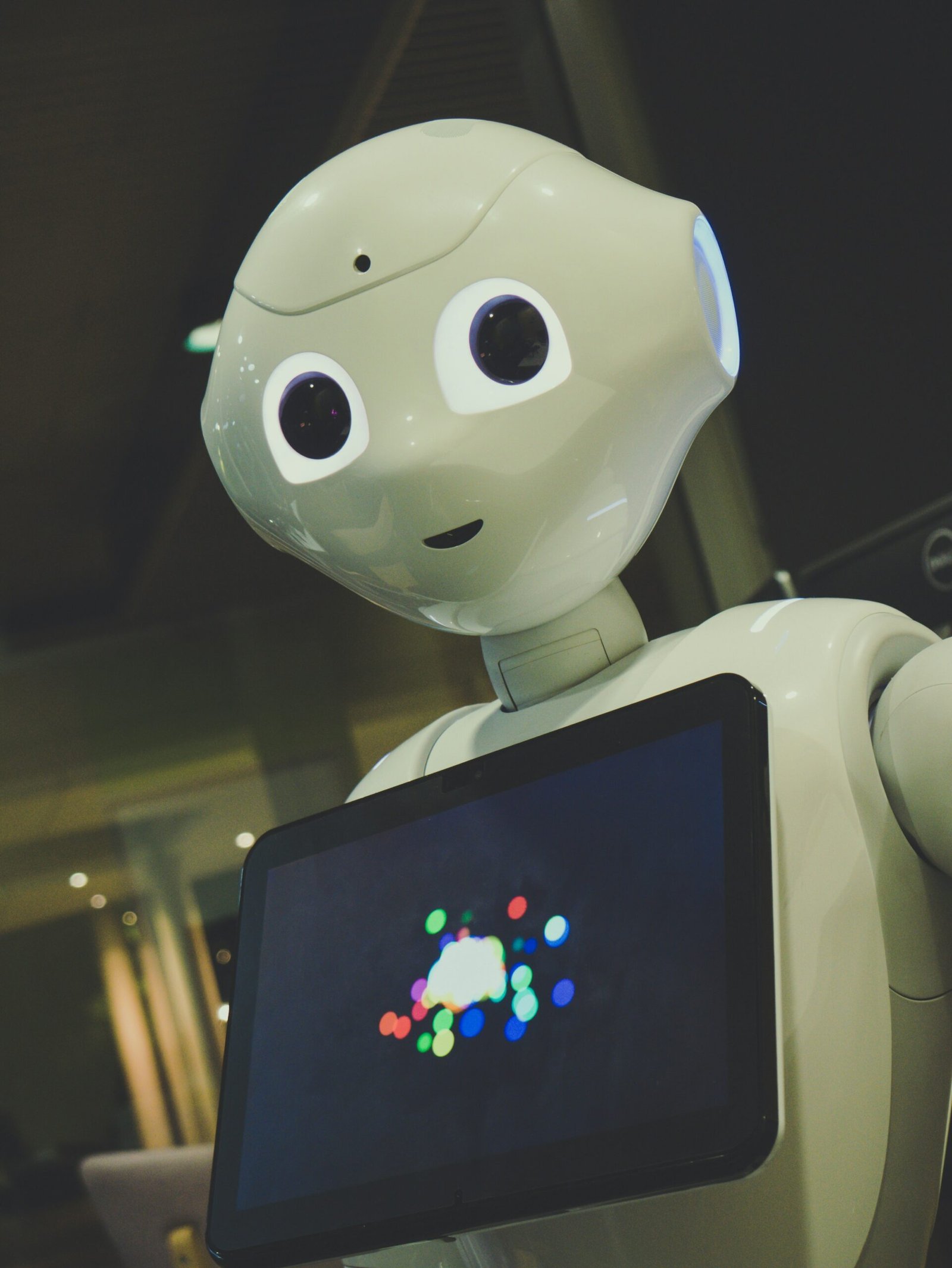


Leave a Reply