Introduction
Sustainable forestry plays a crucial role in maintaining the health and balance of our ecosystems. As technology continues to advance, forest management apps have become valuable tools for foresters, landowners, and environmentalists. User interface (UI) and user experience (UX) design are essential components of these apps, ensuring that users can navigate and utilize them effectively. In this article, we will explore some UI/UX solutions that can enhance the functionality and usability of forest management apps.
1. Intuitive Navigation
One of the key aspects of a successful forest management app is its navigation system. Users should be able to easily find the information they need without feeling overwhelmed. Implementing a clear and intuitive menu structure, along with well-organized categories and subcategories, can greatly enhance the user experience. Additionally, incorporating search functionality can allow users to quickly locate specific features or data within the app.
2. Interactive Maps
Maps are a fundamental component of forest management apps, providing users with valuable spatial information. Enhancing the UI/UX of maps can significantly improve the overall user experience. Interactive maps that allow users to zoom in, pan, and toggle different layers can provide a more immersive and informative experience. Incorporating features such as GPS location tracking and the ability to mark specific points of interest can also be beneficial.
3. Data Visualization
Forest management involves dealing with vast amounts of data, including tree species, growth rates, biodiversity, and more. Presenting this data in a visually appealing and easy-to-understand manner is essential. UI/UX solutions such as charts, graphs, and infographics can help users comprehend complex information quickly. Interactive data visualization tools can allow users to filter and customize the displayed data, empowering them to make informed decisions.
4. Collaborative Features
Forest management often requires collaboration among multiple stakeholders, including foresters, landowners, and environmental organizations. Implementing collaborative features in forest management apps can streamline communication and improve coordination. UI/UX solutions such as shared workspaces, real-time messaging, and document sharing functionalities can facilitate collaboration and enhance the overall user experience.
5. Notifications and Alerts
Timely information is crucial in forest management, especially when dealing with issues such as pest outbreaks, wildfires, or illegal logging. Incorporating notification and alert systems into forest management apps can keep users informed about important updates and urgent matters. These notifications can be delivered via push notifications, email, or SMS, ensuring that users stay up-to-date and can take appropriate actions promptly.
6. Accessibility
Ensuring that forest management apps are accessible to users with disabilities is essential for a more inclusive user experience. Implementing UI/UX solutions such as adjustable font sizes, high contrast options, and alternative text for images can make the app more accessible to individuals with visual impairments. Additionally, providing support for screen readers and keyboard navigation can further enhance accessibility.
Conclusion
Effective UI/UX solutions are vital for forest management apps to maximize their usability and functionality. Intuitive navigation, interactive maps, data visualization, collaborative features, notifications, and accessibility are all critical aspects of creating a seamless user experience. By implementing these UI/UX solutions, forest management apps can empower users to make informed decisions, promote sustainable forestry practices, and contribute to the preservation of our natural resources.










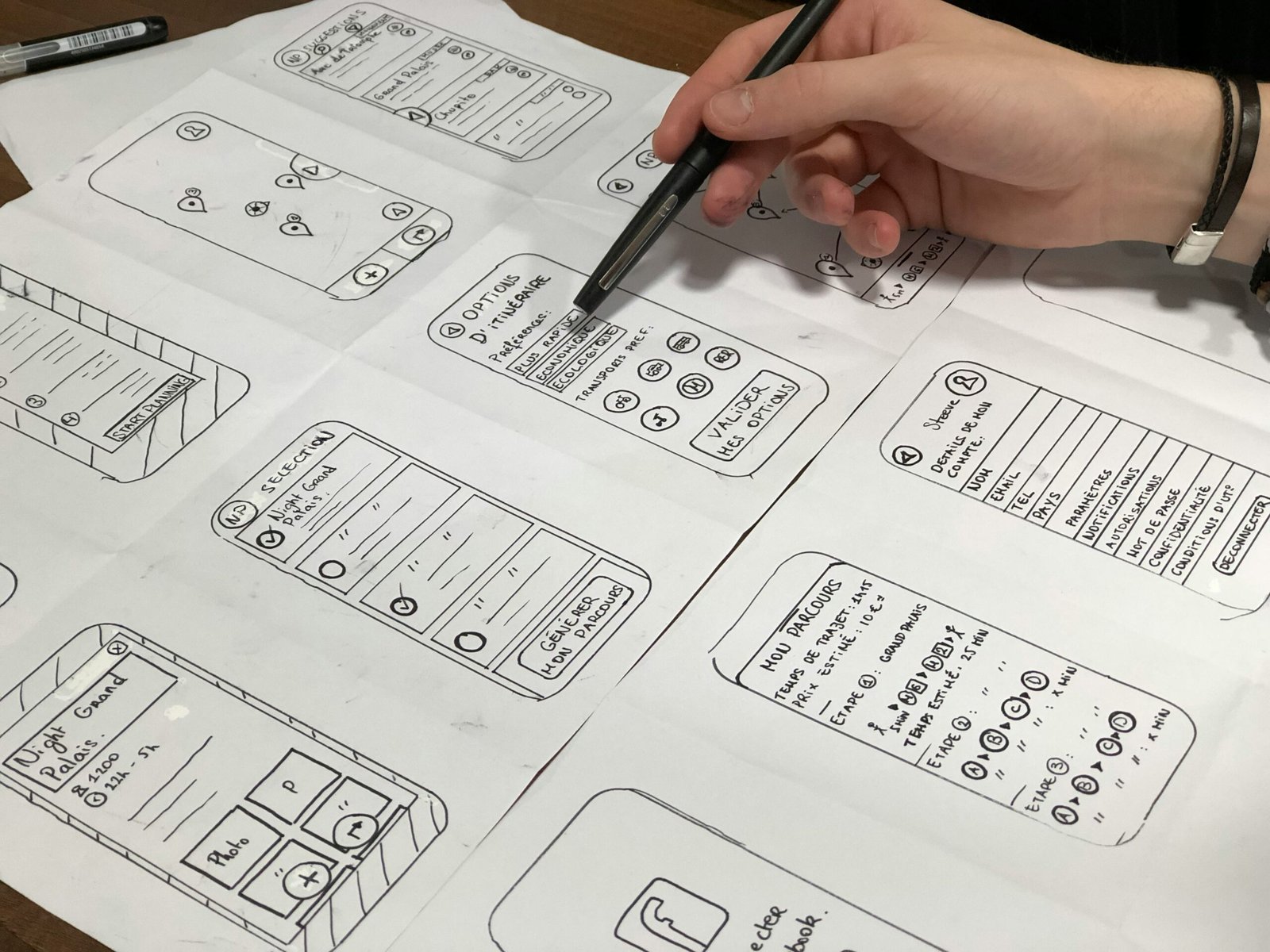

Leave a Reply