Introduction
In times of disaster, effective communication and coordination are crucial for saving lives and minimizing damage. With the increasing use of smartphones, emergency coordination apps have become an essential tool for disaster response teams and individuals alike. However, the success of these apps relies heavily on their user interface (UI) and user experience (UX) design. In this article, we will explore some UI/UX strategies that can elevate the effectiveness of emergency coordination apps.
1. Simplify the User Interface
During a crisis, users need to access critical information quickly and easily. Therefore, it is essential to keep the UI of emergency coordination apps simple and intuitive. Avoid cluttering the screen with unnecessary elements and focus on providing clear and concise information. Use a clean layout, legible fonts, and intuitive icons to guide users seamlessly through the app.
2. Prioritize Key Information
In emergency situations, users need to access key information at a glance. Design the app in a way that prioritizes the most critical information, such as emergency alerts, evacuation routes, and shelter locations. Use visual cues, such as color coding or bold text, to draw attention to important updates or instructions. By making the essential information easily accessible, you can help users make informed decisions quickly.
3. Incorporate Real-Time Updates
Real-time updates are crucial during disasters. Users need to receive timely information about changing conditions, emergency alerts, and rescue operations. Design the app to incorporate real-time updates, such as push notifications, live maps, and status updates. This will help users stay informed and take necessary actions based on the latest information available.
4. Provide Offline Functionality
In disaster scenarios, network connectivity may be compromised. It is essential to design emergency coordination apps with offline functionality. Users should be able to access critical information, such as emergency contact numbers, first aid instructions, and survival tips, even when they are not connected to the internet. By providing offline functionality, you can ensure that the app remains useful in situations where connectivity is limited.
5. Enable Two-Way Communication
Effective communication is vital during disaster response. Design the app to enable two-way communication between users and emergency response teams. Include features such as in-app messaging, reporting capabilities, and emergency hotlines. This will allow users to seek help, report incidents, and receive assistance when needed, creating a more collaborative and efficient response system.
6. Include Accessibility Features
Accessibility is a crucial aspect of UI/UX design. Ensure that the emergency coordination app is accessible to users with disabilities. Incorporate features such as text-to-speech functionality, adjustable font sizes, and color contrast options. By considering the needs of all users, you can ensure that the app is inclusive and usable for everyone, regardless of their abilities.
7. Conduct User Testing
User testing is an essential part of the UI/UX design process. Before launching the app, conduct thorough testing with a diverse group of users, including emergency response professionals and individuals from different demographics. Gather feedback and make necessary improvements based on user insights. This iterative process will help you refine the app’s design and enhance its usability.
Conclusion
Effective UI/UX design is crucial for the success of emergency coordination apps. By simplifying the user interface, prioritizing key information, incorporating real-time updates, providing offline functionality, enabling two-way communication, including accessibility features, and conducting user testing, you can elevate the effectiveness of these apps in disaster response. Remember, the goal is to create a user-friendly and intuitive experience that empowers users and enhances their ability to respond effectively in times of crisis.





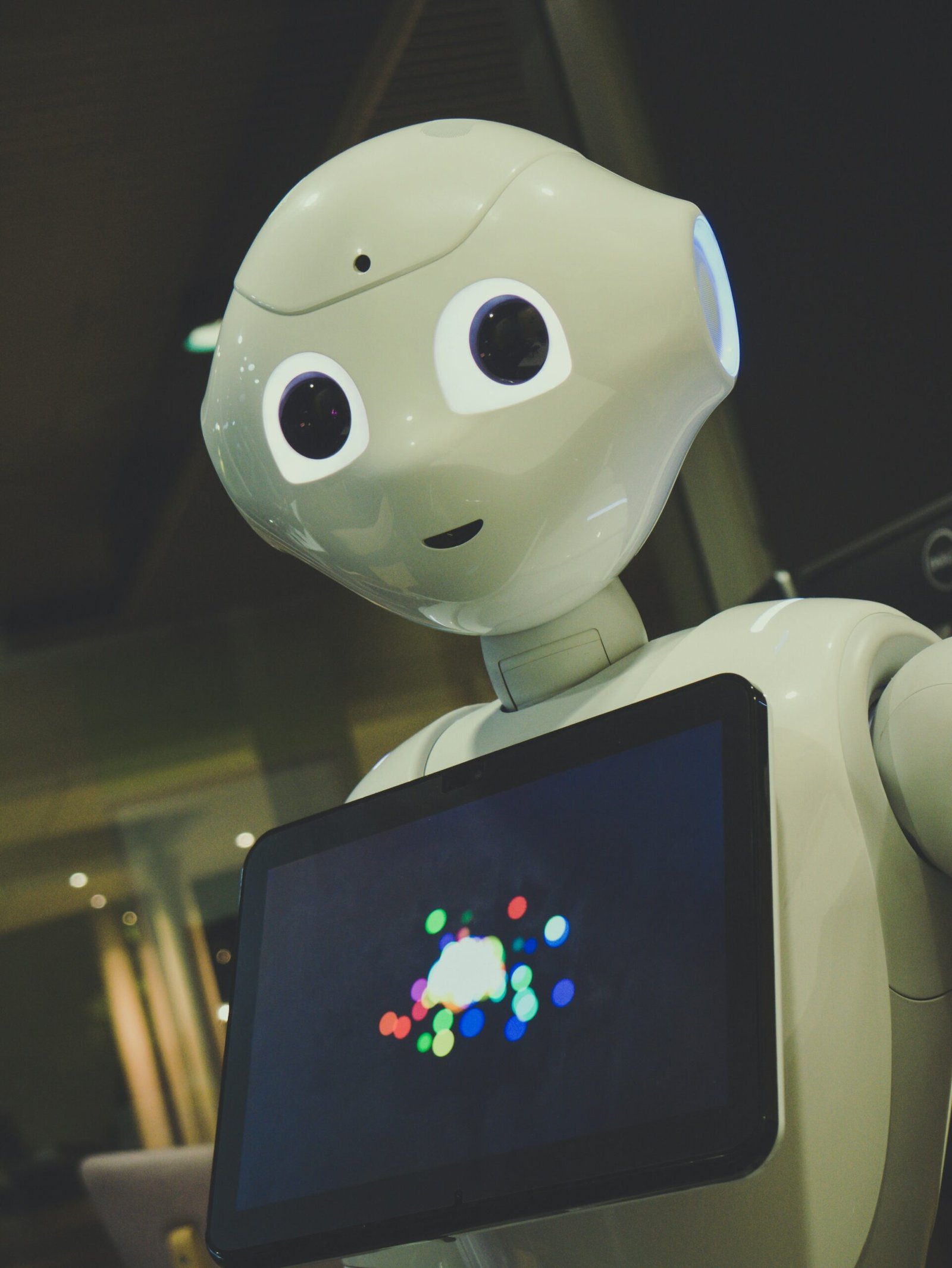






Leave a Reply