Effective data visualization is crucial in today’s data-driven world. With the increasing amount of information available, organizations need to find ways to communicate insights quickly and efficiently. This is where data visualization user experience (UX) comes into play. By creating intuitive interfaces, data visualization UX helps users understand complex data and make informed decisions. In this blog post, we will explore the importance of data visualization UX and how it can enhance the communication of insights.
The Role of Data Visualization UX
Data visualization UX focuses on designing interfaces that are user-friendly, visually appealing, and easy to understand. The goal is to present data in a way that allows users to grasp complex information at a glance. By leveraging visual elements such as charts, graphs, and infographics, data visualization UX helps users make sense of data and uncover patterns, trends, and correlations.
When done right, data visualization UX can have a significant impact on decision-making. By presenting data in a clear and concise manner, it enables users to quickly identify key insights and take appropriate action. Whether it’s analyzing sales data, monitoring website traffic, or tracking social media engagement, data visualization UX empowers users to make informed decisions based on data.
Principles of Data Visualization UX
To create effective data visualization UX, designers follow certain principles that guide their design decisions. These principles include:
- Simplicity: Keep the interface simple and clutter-free. Avoid unnecessary elements that can distract users from the data.
- Clarity: Use clear labels, titles, and annotations to provide context and help users understand the data.
- Consistency: Maintain consistency in the design elements such as colors, fonts, and icons to create a cohesive user experience.
- Interactivity: Allow users to interact with the data by providing tools for filtering, sorting, and drilling down into the details.
- Accessibility: Ensure that the visualization is accessible to all users, including those with visual impairments or disabilities.
Best Practices for Data Visualization UX
While there are no hard and fast rules when it comes to data visualization UX, there are certain best practices that can help designers create effective interfaces. These include:
- Understand the audience: Before designing a data visualization, it’s important to understand the needs and goals of the target audience. This will help in determining the most appropriate visual representation and level of detail.
- Choose the right chart type: Different types of data require different chart types. Select the chart type that best represents the data and makes it easy for users to understand.
- Use color strategically: Color can be a powerful tool in data visualization, but it should be used strategically. Use color to highlight important data points or to create visual hierarchies.
- Provide context: Context is key in data visualization. Provide clear labels, titles, and legends to help users understand the data and its significance.
- Test and iterate: Data visualization is an iterative process. Test the design with users and gather feedback to make improvements.
Tools for Data Visualization UX
There are several tools available that can help designers create compelling data visualizations with a focus on UX. Some popular tools include:
- Tableau: Tableau is a powerful data visualization tool that allows users to create interactive dashboards and reports.
- D3.js: D3.js is a JavaScript library for creating custom data visualizations using web standards such as HTML, CSS, and SVG.
- Google Data Studio: Google Data Studio enables users to create interactive reports and dashboards using data from various sources.
- Power BI: Power BI is a business analytics tool that provides interactive visualizations and business intelligence capabilities.
Conclusion
Data visualization UX plays a crucial role in communicating insights through intuitive interfaces. By leveraging visual elements and following UX principles, designers can create interfaces that enable users to understand complex data and make informed decisions. By understanding the audience, choosing the right chart types, and providing context, designers can create effective data visualizations that empower users to uncover insights and take appropriate action. With the availability of various tools, designers have the means to create compelling data visualizations that enhance the communication of insights.

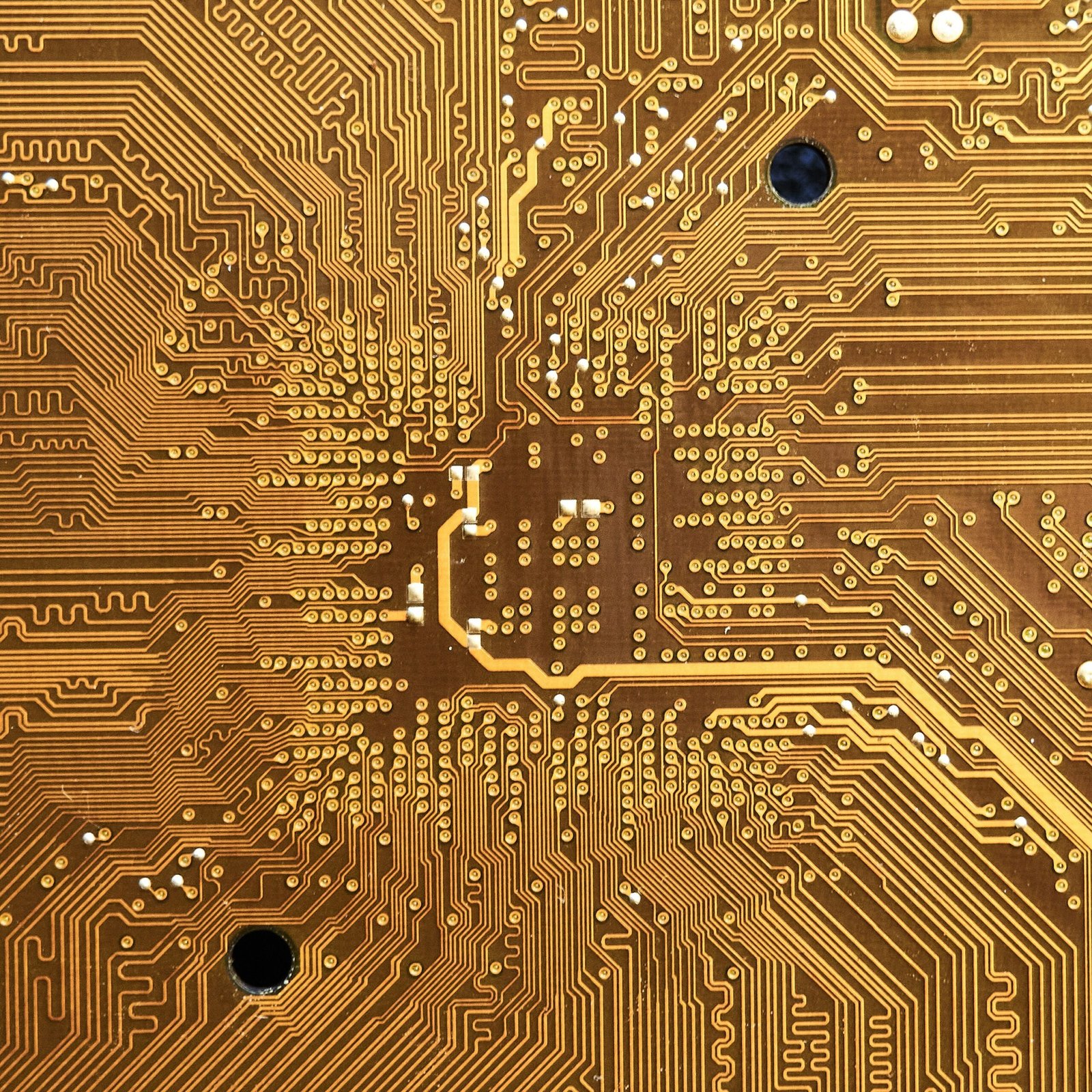


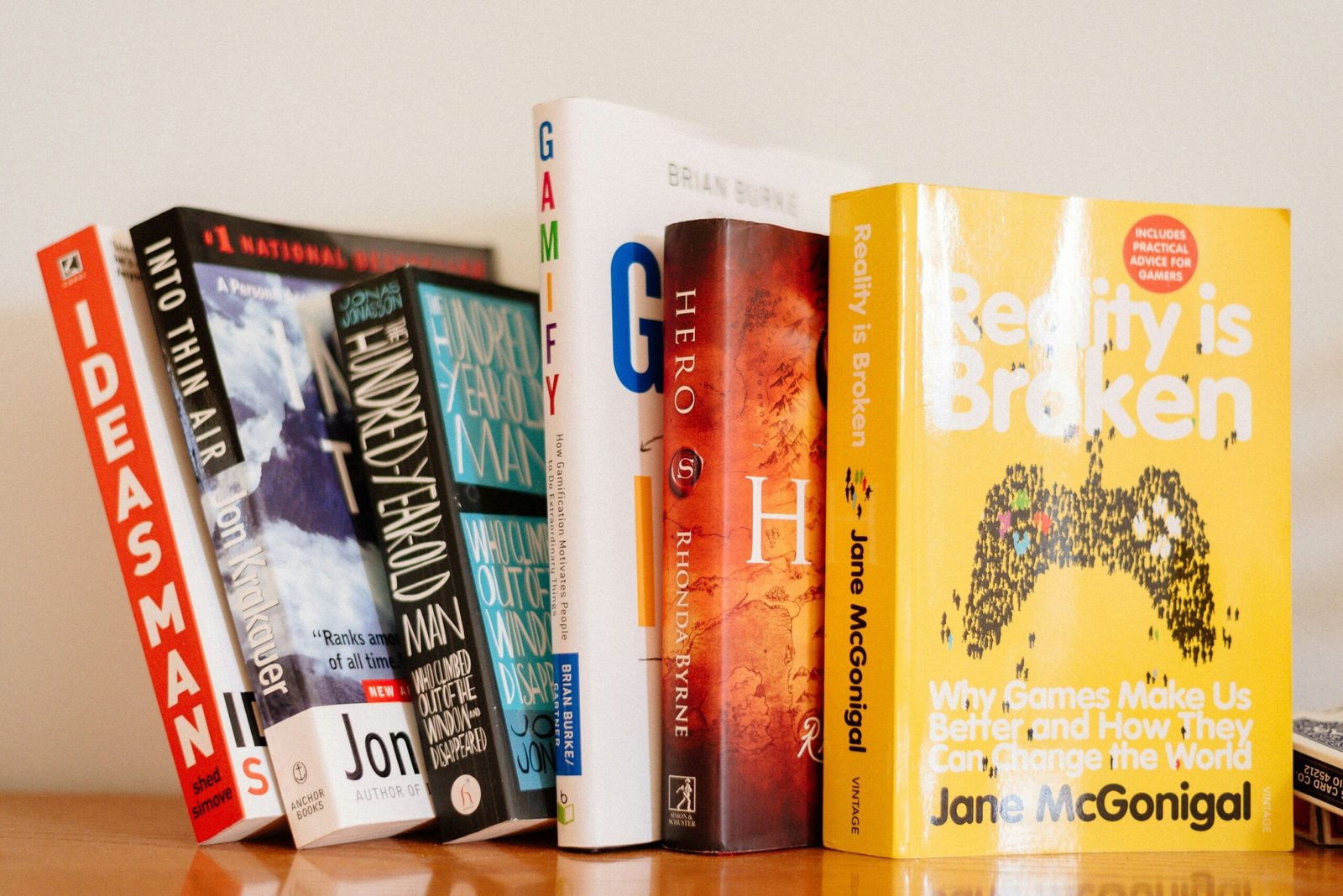







Leave a Reply