The rise of media centers has revolutionized the way we consume entertainment at home. With the increasing availability of streaming services, gaming consoles, and smart TVs, the need for intuitive and user-friendly interfaces has become paramount. A well-designed user interface (UI) and user experience (UX) can greatly enhance the overall entertainment experience, making it more enjoyable and convenient for users.
The Importance of UI/UX in Media Centers
UI/UX design plays a crucial role in ensuring that users can easily navigate through the various features and functionalities of a media center. A well-designed UI/UX can make it effortless for users to access their favorite movies, TV shows, music, and games, while also providing a seamless and immersive experience.
One of the key aspects of UI/UX design is creating a visually appealing and intuitive interface. This includes using clear and concise icons, labels, and menus that are easily recognizable and understandable. Consistency in design elements and layout throughout the media center also helps users to quickly familiarize themselves with the system.
Another important aspect is the ease of use. A media center should have a simple and straightforward navigation system that allows users to easily switch between different applications and content. This includes providing clear and logical pathways for accessing media libraries, search functionalities, and personalized recommendations.
Key UI/UX Solutions for Media Centers
1. Responsive Design
With the increasing use of mobile devices and tablets, media centers should be designed to be responsive across different screen sizes. This ensures that users can access and control their media center from any device, whether it’s a large TV screen or a small smartphone.
2. Voice Control
Voice control has become an increasingly popular feature in media centers, allowing users to control their entertainment system using voice commands. This not only provides a hands-free experience but also enhances accessibility for users with mobility impairments.
3. Personalization and Recommendations
Media centers should offer personalized recommendations based on users’ viewing habits and preferences. By analyzing user data, media centers can suggest relevant content, making it easier for users to discover new movies, TV shows, and music.
4. Seamless Integration
Integration with other smart devices and services is essential for a comprehensive media center experience. This includes integration with smart home devices, gaming consoles, streaming services, and social media platforms. Seamless integration allows users to control and access their media center from different devices and platforms.
5. Multi-Platform Support
A media center should be compatible with multiple operating systems and platforms, such as Windows, macOS, Android, and iOS. This ensures that users can access their media center from their preferred devices, regardless of the operating system they are using.
6. Simplified Setup and Configuration
Setting up and configuring a media center should be a hassle-free process. Clear instructions and an intuitive setup wizard can greatly simplify the initial setup, making it easier for users to get started with their media center.
Conclusion
UI/UX solutions play a vital role in enhancing the home entertainment experience provided by media centers. By focusing on responsive design, voice control, personalization, seamless integration, multi-platform support, and simplified setup, media centers can offer a user-friendly and immersive experience that caters to the needs and preferences of individual users.
As technology continues to advance, it is important for media centers to keep up with the latest UI/UX trends to provide the best possible entertainment experience for users. By investing in UI/UX design, media centers can create a user-friendly environment that enhances the overall enjoyment of home entertainment.





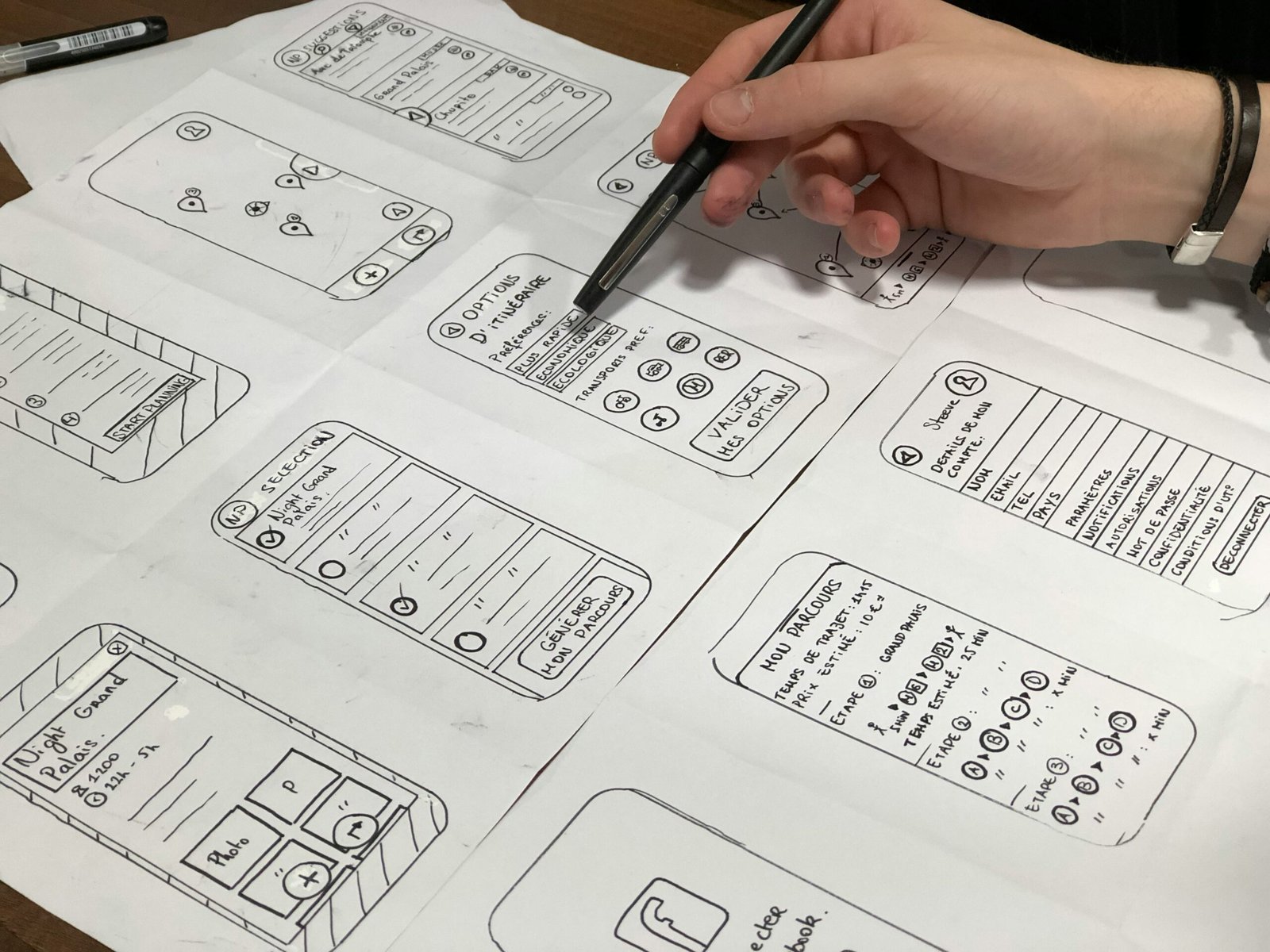





Leave a Reply