The Importance of Accurate Forecasting in Weather Apps
Weather apps have become an essential tool for people all over the world. Whether it’s planning outdoor activities, dressing appropriately, or simply staying informed, accurate weather forecasting is crucial. Users rely on weather apps to provide them with up-to-date and reliable information.
User Interface (UI) Design
The user interface (UI) of a weather app plays a significant role in enhancing the user experience (UX). A well-designed UI should be intuitive, visually appealing, and easy to navigate. Here are some key elements to consider:
1. Clear and Concise Information
Users should be able to quickly access the information they need without any confusion. The UI should present weather data in a clear and concise manner, including current conditions, temperature, humidity, wind speed, and precipitation. Visual icons and symbols can help users understand the forecast at a glance.
2. Intuitive Navigation
A user-friendly weather app should have intuitive navigation that allows users to easily switch between different locations, view hourly or daily forecasts, and access additional features like radar or satellite imagery. A well-organized menu and logical layout contribute to a seamless user experience.
3. Customization Options
Personalization is key when it comes to weather apps. Users should have the ability to customize the app according to their preferences. This can include choosing between different themes, units of measurement, or even adding widgets to their home screen for quick access to weather information.
User Experience (UX) Design
While UI focuses on the visual aspects, user experience (UX) design is concerned with how users interact with the app and how it meets their needs. Here are some UX design considerations for weather apps:
1. Accurate and Reliable Data
The most important aspect of a weather app is the accuracy of its forecast. Users rely on this information to make decisions about their day. Incorporating data from reputable sources and regularly updating the forecast ensures that users can trust the app’s predictions.
2. Real-Time Updates
Weather conditions can change rapidly, so it’s crucial for weather apps to provide real-time updates. Push notifications can alert users about severe weather conditions or sudden changes in the forecast, keeping them informed and safe.
3. Accessibility
Weather apps should be accessible to all users, including those with disabilities. Design considerations such as proper color contrast, font size options, and screen reader compatibility can make the app more inclusive and user-friendly.
The Future of Weather Apps
As technology advances, weather apps continue to evolve. Here are some trends to watch out for:
1. Machine Learning and Artificial Intelligence
Machine learning and artificial intelligence can improve the accuracy of weather forecasts by analyzing vast amounts of data and making predictions based on historical patterns. This technology can also provide personalized recommendations based on individual user preferences.
2. Integration with Smart Devices
Weather apps can integrate with smart devices, such as smart thermostats or sprinkler systems, to provide real-time weather data and optimize energy consumption. This integration can enhance the overall user experience and contribute to a more sustainable lifestyle.
3. Augmented Reality
Augmented reality (AR) can bring weather forecasts to life by overlaying information onto the user’s surroundings. This technology can provide a more immersive and interactive experience, allowing users to visualize weather conditions in real-time.
Conclusion
Accurate forecasting is the backbone of any weather app. By focusing on both UI and UX design principles, weather apps can provide users with a seamless and enjoyable experience. As technology continues to advance, we can expect even more innovative features that enhance the way we interact with weather apps.









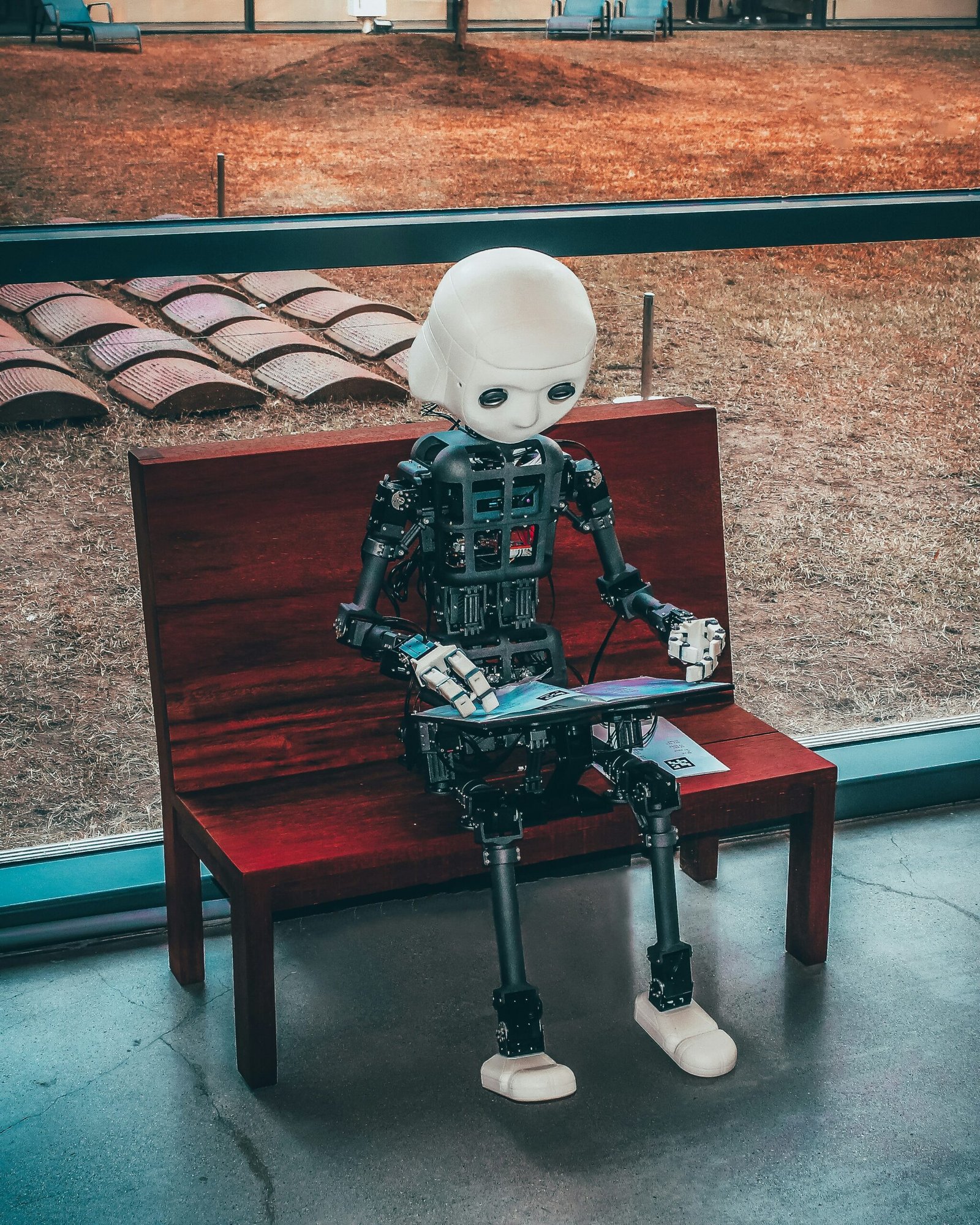

Leave a Reply