When it comes to designing user interfaces (UI) and user experiences (UX), it is essential to understand human behavior and how it influences the way people interact with technology. One aspect of human behavior that significantly impacts UI/UX design is cognitive biases.
What are Cognitive Biases?
Cognitive biases are systematic patterns of thinking that can lead to deviations from rational judgment. These biases are a result of our brain’s attempt to simplify information processing and make quick decisions. While they can be helpful in certain situations, they can also lead to errors in judgment and decision-making.
As UI/UX designers, being aware of these cognitive biases can help us create interfaces that are intuitive, user-friendly, and effective. By understanding how people think and make decisions, we can design interfaces that align with their cognitive processes, making it easier for them to navigate and interact with our products.
Common Cognitive Biases and UI/UX Design
Let’s explore some common cognitive biases and how they can impact UI/UX design:
1. Confirmation Bias
Confirmation bias is the tendency to search for, interpret, and favor information that confirms our preexisting beliefs or hypotheses. In UI/UX design, this bias can lead to users ignoring or dismissing information that contradicts their initial assumptions. To counter this bias, it is important to provide clear and unbiased information throughout the user journey.
2. Anchoring Bias
Anchoring bias occurs when we rely too heavily on the first piece of information we encounter when making decisions. In UI/UX design, this bias can be leveraged to guide users towards a desired action or decision. By strategically placing important information or options at the beginning of a user flow, we can influence their decision-making process.
3. Choice Overload
Choice overload refers to the phenomenon where having too many options can lead to decision paralysis or suboptimal decision-making. In UI/UX design, it is crucial to present users with a manageable number of choices to prevent overwhelming them. By simplifying the decision-making process, we can improve the overall user experience.
4. Loss Aversion
Loss aversion is the tendency to prefer avoiding losses over acquiring equivalent gains. In UI/UX design, this bias can be addressed by emphasizing the potential losses or negative consequences of not taking a desired action. By highlighting the benefits and potential losses, we can motivate users to take the desired action.
5. Social Proof
Social proof is the tendency to rely on the actions or opinions of others when making decisions. In UI/UX design, incorporating social proof elements such as testimonials, reviews, or user ratings can help build trust and influence user behavior. By showcasing positive social proof, we can encourage users to engage with our product or service.
Designing for Cognitive Biases
Considering cognitive biases in UI/UX design can significantly enhance the overall user experience. Here are some strategies to design for cognitive biases:
1. Conduct User Research
Understanding your target audience and their cognitive biases is crucial. Conduct user research, gather feedback, and analyze user behavior to identify patterns and biases that may impact their decision-making process.
2. Simplify the User Interface
Keep the user interface clean, uncluttered, and easy to navigate. Avoid overwhelming users with too many options or information. Use clear and concise language to guide users through the interface.
3. Provide Clear Information
Present information in a clear and unbiased manner. Avoid using jargon or technical language that may confuse or mislead users. Provide relevant information at the right time to guide users’ decision-making process.
4. Use Visual Cues and Hierarchy
Utilize visual cues such as colors, icons, and typography to guide users’ attention towards important information or actions. Establish a clear visual hierarchy to help users understand the relative importance of different elements on the interface.
5. Test and Iterate
Regularly test your interface with real users to identify any cognitive biases or usability issues. Use the feedback to iterate and improve the design, ensuring a seamless user experience.
Conclusion
Designing for cognitive biases is an essential aspect of UI/UX design. By understanding how cognitive biases influence human behavior, we can create interfaces that are intuitive, user-friendly, and effective. By considering cognitive biases, conducting user research, simplifying the interface, providing clear information, using visual cues, and testing iteratively, we can design interfaces that cater to the natural cognitive processes of users and enhance their overall experience.



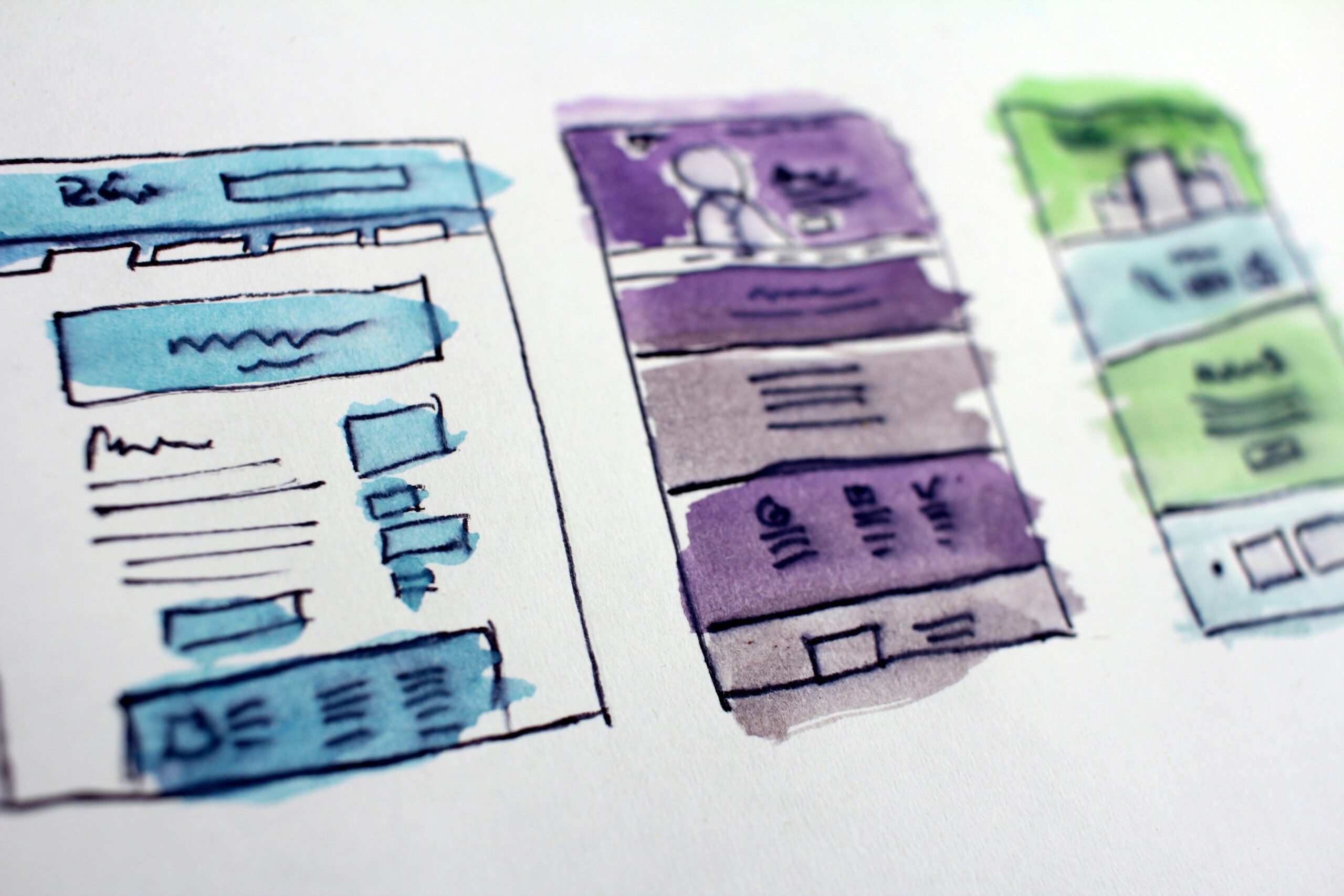







Leave a Reply