In today’s fast-paced business landscape, organizations are constantly seeking ways to streamline their processes and improve efficiency. One of the most significant advancements in this regard is hyperautomation, which combines robotic process automation (RPA) with artificial intelligence (AI) and machine learning (ML) capabilities. Hyperautomation enables businesses to automate complex tasks and workflows, reducing manual intervention and enhancing productivity.
However, the success of hyperautomation heavily relies on the design of its user interface (UI) and user experience (UX). A well-designed interface can make the difference between a seamless, intuitive automation process and a confusing, error-prone one. In this blog post, we will explore some of the key UI/UX innovations for hyperautomation interface design.
1. Simplified and Intuitive Navigation
Complex business processes often involve multiple steps and decision points. To ensure a smooth user experience, hyperautomation interfaces should prioritize simplified and intuitive navigation. Users should be able to easily understand the flow of the automated process and navigate through different stages without confusion.
Implementing clear and concise labels, visual cues, and logical grouping of related tasks can significantly enhance the usability of the interface. Additionally, incorporating familiar design patterns and conventions can help users quickly grasp the functionality and purpose of various elements within the interface.
2. Visual Representation of Workflows
Hyperautomation often involves the automation of intricate workflows that may span across multiple systems and applications. Visual representation of these workflows can greatly assist users in understanding the overall process and identifying potential bottlenecks or areas for optimization.
Flowcharts, diagrams, and other visual representations can provide a high-level overview of the automated process, making it easier for users to comprehend the sequence of tasks and their dependencies. Interactive elements within these visual representations can allow users to drill down into specific steps or actions for more detailed information.
3. Contextual and Actionable Notifications
Notifications play a crucial role in keeping users informed about the progress and status of automated processes. However, bombarding users with irrelevant or excessive notifications can be counterproductive and lead to information overload.
Hyperautomation interfaces should focus on providing contextual and actionable notifications. Instead of generic messages, notifications should provide specific information about the current task, any errors or exceptions encountered, and the next steps to be taken. Users should also have the ability to customize the types and frequency of notifications based on their preferences and requirements.
4. Intelligent Error Handling and Recovery
Automated processes are not immune to errors or exceptions. When such issues arise, it is crucial for the interface to handle them intelligently and provide meaningful guidance for resolution.
Hyperautomation interfaces can leverage AI and ML capabilities to analyze error patterns, suggest potential solutions, and automate error recovery whenever possible. Clear and concise error messages, along with relevant contextual information, can empower users to troubleshoot and resolve issues efficiently.
5. Seamless Integration with Existing Systems
Hyperautomation interfaces should seamlessly integrate with existing systems and applications to ensure a cohesive and unified user experience. Users should be able to access and interact with automated processes without having to switch between multiple interfaces or applications.
API-based integrations, single sign-on (SSO) capabilities, and data synchronization across platforms can contribute to a seamless integration experience. By reducing the need for manual data entry or context switching, these integrations enhance productivity and minimize the learning curve for users.
In conclusion, hyperautomation interfaces play a critical role in enabling organizations to leverage the full potential of automated business processes. By prioritizing simplified navigation, visual representations of workflows, contextual notifications, intelligent error handling, and seamless integration, businesses can create user-friendly interfaces that enhance productivity and efficiency.
As technology continues to evolve, it is essential for organizations to stay at the forefront of UI/UX innovations in hyperautomation. By embracing these innovations, businesses can unlock new possibilities for automation and drive meaningful digital transformation.



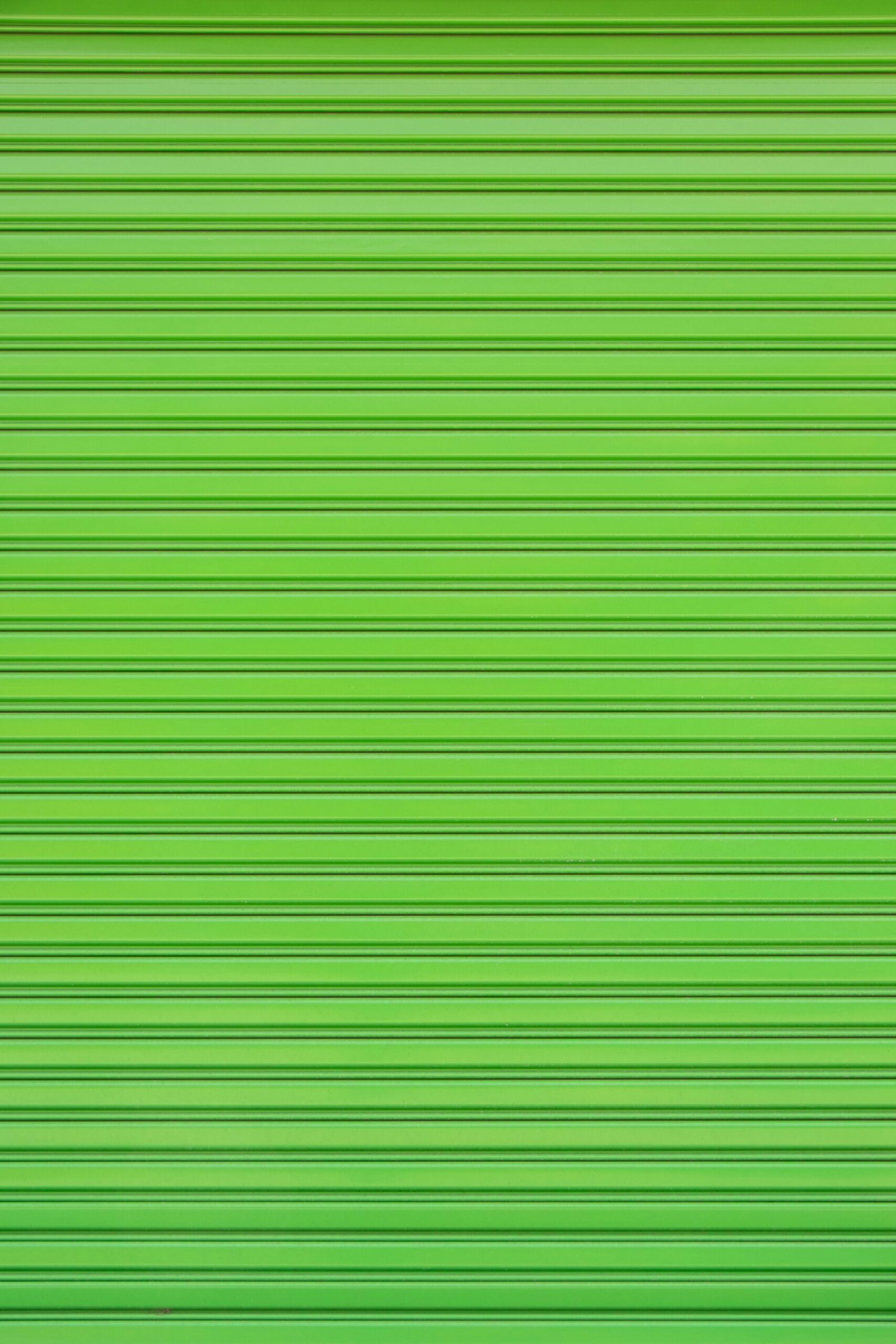

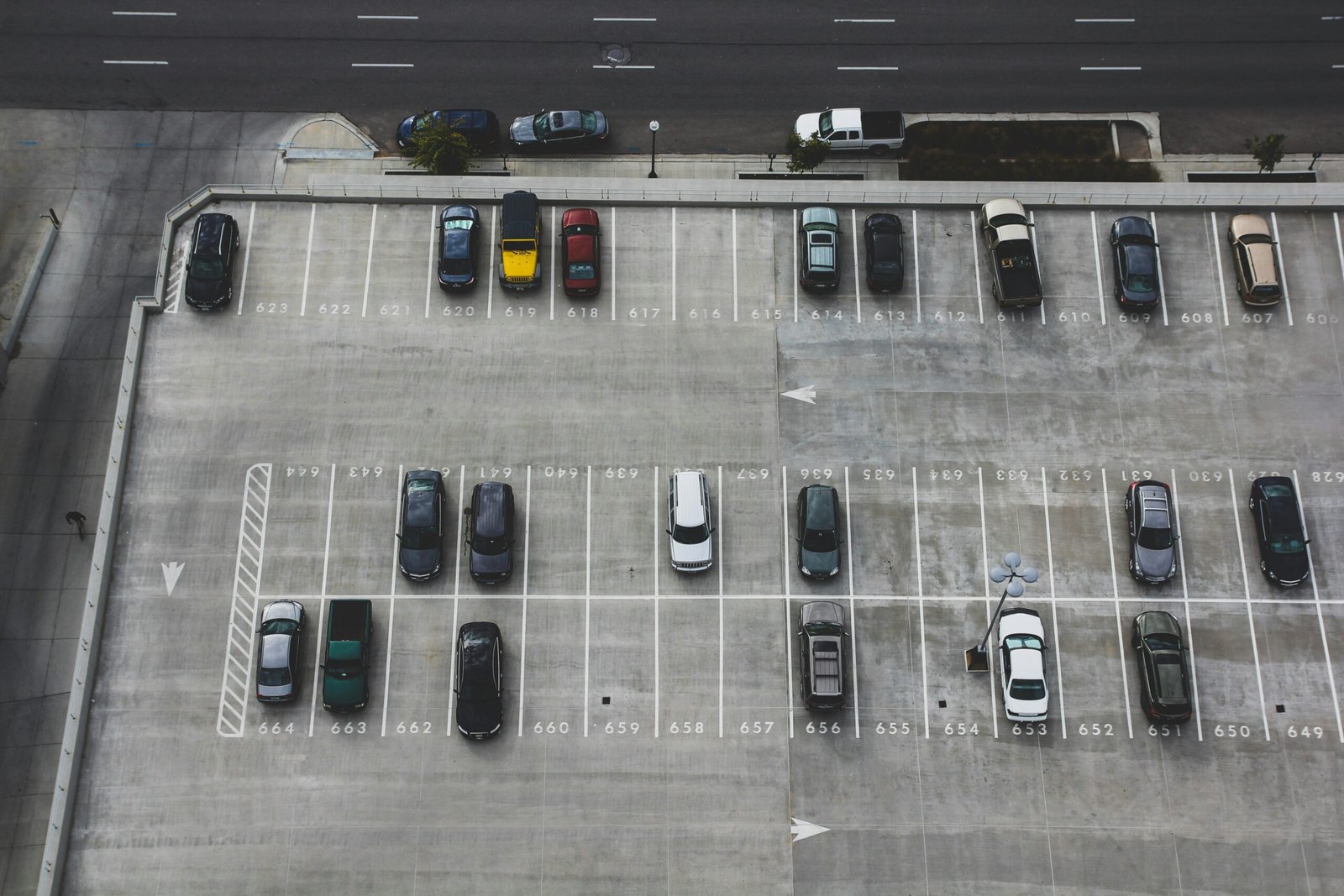





Leave a Reply