Creating a seamless and intuitive user experience (UX) and user interface (UI) is crucial for the success of any digital product or website. By implementing best practices in UX/UI design, you can ensure that your users have a positive and effortless interaction with your platform. In this article, we will explore some strategies and techniques that can help you achieve a seamless and intuitive UX/UI.
1. Understand Your Users
The first step in creating an intuitive UX/UI is to understand your target audience. Conduct user research to gain insights into their needs, preferences, and behaviors. This will help you design a user interface that aligns with their expectations and makes their interaction with your product or website more intuitive.
2. Keep it Simple
Simplicity is key when it comes to creating an intuitive UX/UI. Avoid cluttered designs and complex navigation structures. Instead, focus on simplicity and minimalism. Use clear and concise language, eliminate unnecessary elements, and prioritize the most important features and content.
3. Consistency is Key
Consistency in design elements and interactions helps users navigate your platform effortlessly. Use consistent color schemes, typography, and layout across different pages and sections. Maintain consistency in the placement and behavior of interactive elements such as buttons and menus.
4. Provide Clear Feedback
Feedback is essential for users to understand the outcome of their actions. Provide clear and immediate feedback when users interact with your platform. Use visual cues, animations, and microinteractions to communicate the system’s response to their actions. This feedback reassures users and helps them understand the cause and effect of their interactions.
5. Use Familiar Patterns
Utilize familiar design patterns and conventions to make your UX/UI more intuitive. Users are accustomed to certain patterns and interactions from their previous experiences with digital products. By using familiar patterns, you reduce the learning curve and make it easier for users to understand and navigate your platform.
6. Prioritize Mobile Responsiveness
In today’s mobile-centric world, it is crucial to prioritize mobile responsiveness in your UX/UI design. Ensure that your platform is optimized for different screen sizes and devices. Use responsive design techniques to adapt the layout and content to fit smaller screens without sacrificing usability.
7. Streamline Navigation
Navigation plays a vital role in the overall user experience. Keep your navigation simple and intuitive, allowing users to find what they need quickly and easily. Use clear labels, logical grouping, and hierarchical structures to organize your content and make navigation effortless.
8. Emphasize Visual Hierarchy
Visual hierarchy helps users understand the importance and relationship between different elements on a page. Use size, color, contrast, and placement to create a clear visual hierarchy. This helps users scan and prioritize information, making their interaction more intuitive.
9. Test and Iterate
Continuous testing and iteration are essential for creating an intuitive UX/UI. Conduct usability testing with real users to identify pain points and areas for improvement. Use their feedback to make iterative changes and refine your design. Regularly test and update your UX/UI to ensure that it remains intuitive and meets the evolving needs of your users.
10. Accessibility Matters
Accessibility is a fundamental aspect of UX/UI design. Ensure that your platform is accessible to users with disabilities by following accessibility guidelines and standards. Provide alternative text for images, use proper color contrast, and make sure your platform is compatible with assistive technologies. By prioritizing accessibility, you create a more inclusive and user-friendly experience for all users.
In conclusion, creating an intuitive UX/UI is essential for providing a seamless and enjoyable user experience. By understanding your users, keeping it simple, maintaining consistency, and providing clear feedback, you can optimize your platform for intuitive interaction. Additionally, prioritize mobile responsiveness, streamline navigation, emphasize visual hierarchy, and regularly test and iterate to ensure continuous improvement. Finally, don’t forget the importance of accessibility in creating an inclusive user experience. By implementing these best practices, you can create a platform that users will love to interact with.




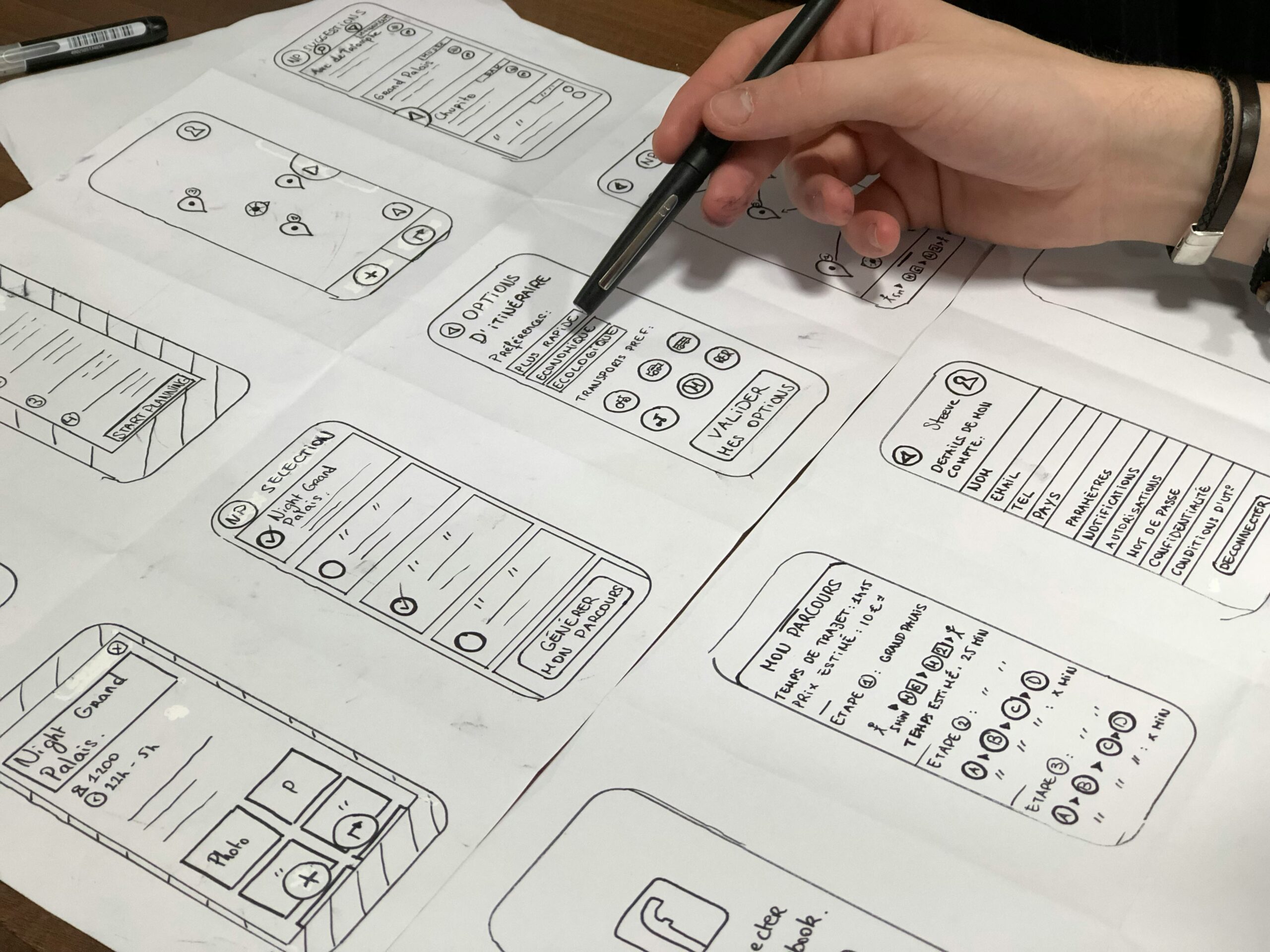







Leave a Reply