Introduction
In today’s world, sustainable forestry practices have become increasingly important. With the growing concern for environmental conservation, forest management apps have emerged as valuable tools for professionals in the forestry industry. These apps provide a range of functionalities, from mapping and inventory management to monitoring and reporting. However, the effectiveness of these apps relies heavily on their user interface (UI) and user experience (UX) design.
The Importance of UI/UX in Forest Management Apps
A well-designed UI/UX is crucial for forest management apps as it directly impacts the user’s ability to navigate and utilize the app’s features effectively. Here are some key reasons why UI/UX is important in sustainable forestry apps:
1. User-Friendly Navigation
A user-friendly navigation system is essential for forest management apps. Forestry professionals often work in challenging environments, such as remote areas with limited connectivity. Therefore, the app’s UI/UX should prioritize ease of navigation, ensuring that users can quickly access the information they need without any unnecessary complications. Clear and intuitive menus, search functionalities, and well-organized data structures contribute to a seamless user experience.
2. Efficient Data Input and Output
Forest management apps require users to input and access a significant amount of data. A well-designed UI/UX can streamline this process, making it efficient and intuitive. Features such as drop-down menus, checkboxes, and radio buttons can simplify data input, while well-structured data visualization can enhance data output, allowing users to interpret and analyze information effectively.
3. Real-Time Monitoring and Reporting
Real-time monitoring is a critical aspect of sustainable forestry. Forest management apps should enable users to monitor various parameters, such as tree growth, biodiversity, and climate data. The UI/UX should facilitate real-time data visualization, alerts, and notifications to keep users informed about any changes or issues that require immediate attention. Additionally, the app should provide easy-to-use reporting tools to generate comprehensive reports for stakeholders and regulatory compliance.
4. Integration with Other Systems
Forest management is a complex process that often involves the integration of various systems and technologies. A well-designed UI/UX should allow seamless integration with other tools and databases, such as GIS (Geographic Information System) platforms, satellite imagery, and inventory management systems. This integration enhances the app’s functionality and provides users with a comprehensive and holistic view of the forest ecosystem.
Best Practices for UI/UX in Forest Management Apps
To ensure an optimal user experience in forest management apps, here are some best practices for UI/UX design:
1. Prioritize Simplicity
Keep the UI design clean and simple, avoiding cluttered layouts or excessive use of colors and graphics. A minimalist approach allows users to focus on the essential features and tasks, improving overall usability.
2. Consistency in Design
Maintain consistency throughout the app’s design, including color schemes, typography, and iconography. Consistency helps users familiarize themselves with the app’s interface, reducing cognitive load and enhancing usability.
3. Responsive Design
Forest management apps should be designed with responsiveness in mind to accommodate different screen sizes and devices. This ensures that users can access and use the app seamlessly, regardless of whether they are on a desktop, tablet, or smartphone.
4. User Testing and Feedback
Conduct user testing sessions to gather feedback and identify areas for improvement. User feedback is invaluable in refining the UI/UX design and addressing any usability issues that may arise.
5. Accessibility
Consider accessibility features, such as font size options, color contrast, and support for screen readers. Forest management apps should be inclusive and accessible to users with disabilities, ensuring that everyone can benefit from their functionalities.
Conclusion
UI/UX design plays a vital role in the effectiveness of forest management apps. By prioritizing user-friendly navigation, efficient data input and output, real-time monitoring and reporting, and integration with other systems, these apps can provide valuable support to forestry professionals in their pursuit of sustainable practices. Following best practices such as simplicity, consistency, responsive design, user testing, and accessibility further enhances the overall user experience. With well-designed UI/UX, forest management apps can effectively contribute to the preservation and sustainable management of our forests.


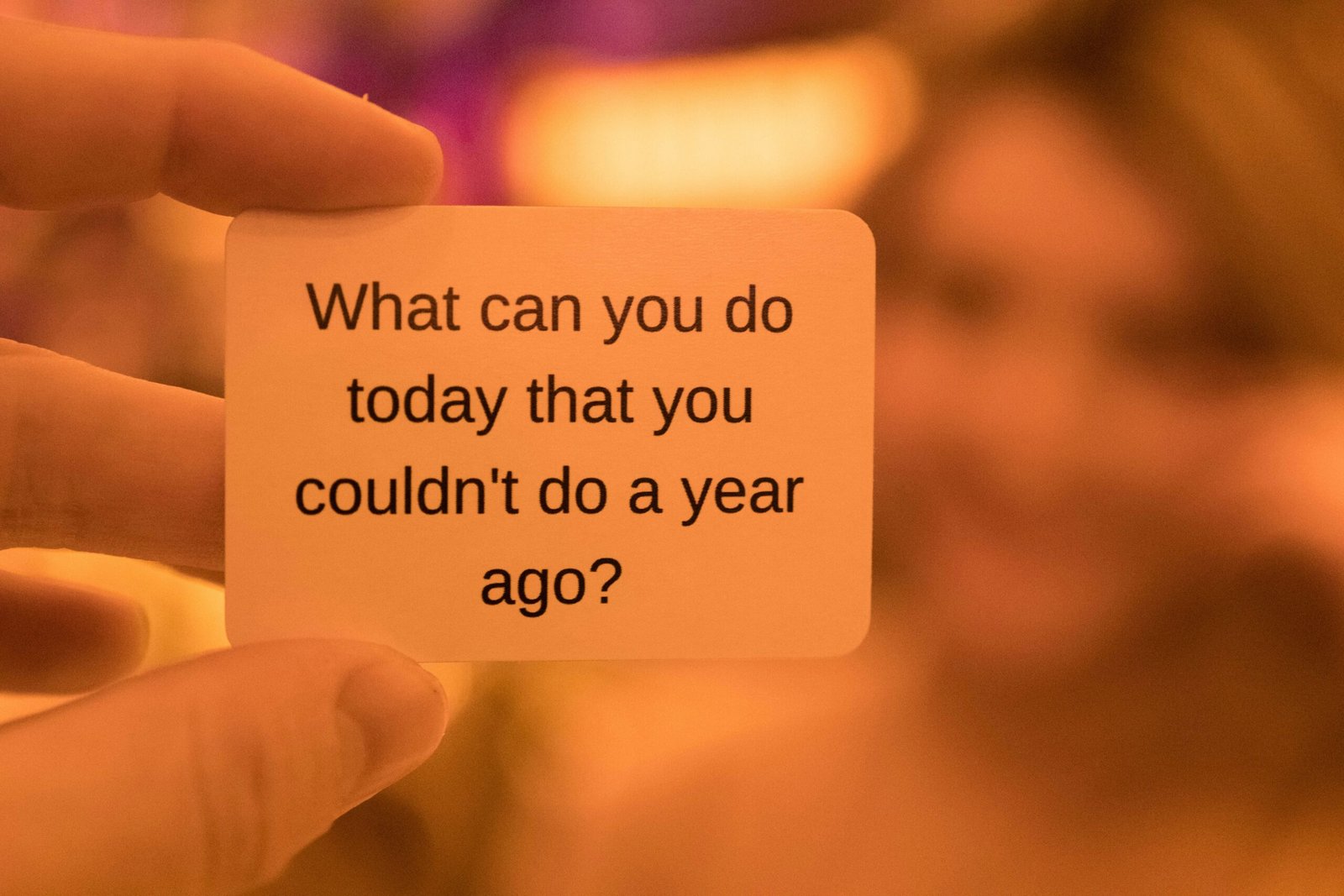









Leave a Reply