Introduction
As technology continues to advance, home automation has become increasingly popular. Smart devices are now a common feature in many households, offering convenience, energy efficiency, and enhanced security. However, to truly optimize the home automation experience, it is crucial to focus on the user interface (UI) and user experience (UX) of these devices. In this blog post, we will explore some effective strategies for improving the UI/UX of smart devices in order to provide users with a seamless and intuitive home automation experience.
1. Simplify the User Interface
One of the key principles of good UI/UX design is simplicity. Smart devices should have a clean and intuitive interface that is easy for users to navigate. Avoid cluttering the screen with too many options or overwhelming the user with complex menus. Instead, prioritize the most frequently used features and make them easily accessible. Use clear and concise labels, icons, and instructions to guide users through the device’s functionality.
2. Personalize the Experience
Every user has unique preferences and requirements. To optimize the UI/UX of smart devices, it is important to offer personalization options. Allow users to customize the device’s settings, such as brightness, color schemes, and notifications. This not only enhances the user experience but also gives users a sense of ownership and control over their smart devices.
3. Provide Real-Time Feedback
Smart devices should provide real-time feedback to users to ensure they understand the impact of their actions. For example, when adjusting the temperature on a smart thermostat, provide immediate visual or auditory feedback to indicate that the change has been made. This feedback reassures users that their commands have been received and executed, enhancing the overall user experience.
4. Seamless Integration
Home automation often involves multiple smart devices working together. To optimize the UI/UX, ensure seamless integration between different devices. For example, if a user adjusts the lighting settings on a smart home hub, the changes should be reflected across all connected devices. This eliminates the need for users to manually adjust each device individually and creates a cohesive and user-friendly experience.
5. Intuitive Voice Control
Voice control has become a popular feature in smart devices. To optimize the UI/UX, ensure that voice commands are intuitive and responsive. Use natural language processing to accurately interpret user commands and provide appropriate responses. Additionally, offer visual or auditory cues to indicate when the device is listening and when it has successfully executed a command. This enhances the user experience and makes controlling smart devices even more convenient.
6. Accessibility Considerations
When designing the UI/UX of smart devices, it is important to consider accessibility for all users. Provide options for users with visual impairments, hearing impairments, or mobility limitations. This may include features such as adjustable font sizes, voice-guided instructions, or compatibility with assistive technologies. By ensuring that smart devices are accessible to all users, you can create a more inclusive and user-friendly home automation experience.
7. Regular Updates and Improvements
Technology is constantly evolving, and it is important to keep smart devices up to date with regular updates and improvements. This includes not only bug fixes and security patches but also UI/UX enhancements based on user feedback. Continuously gather user insights and iterate on the design to provide an optimized and enjoyable home automation experience.
Conclusion
Optimizing the UI/UX of smart devices is essential for providing users with a seamless and intuitive home automation experience. By simplifying the user interface, personalizing the experience, providing real-time feedback, ensuring seamless integration, offering intuitive voice control, considering accessibility, and regularly updating the devices, you can create a user-friendly and optimized home automation system. By prioritizing the user experience, smart devices can truly enhance the way we interact with our homes.






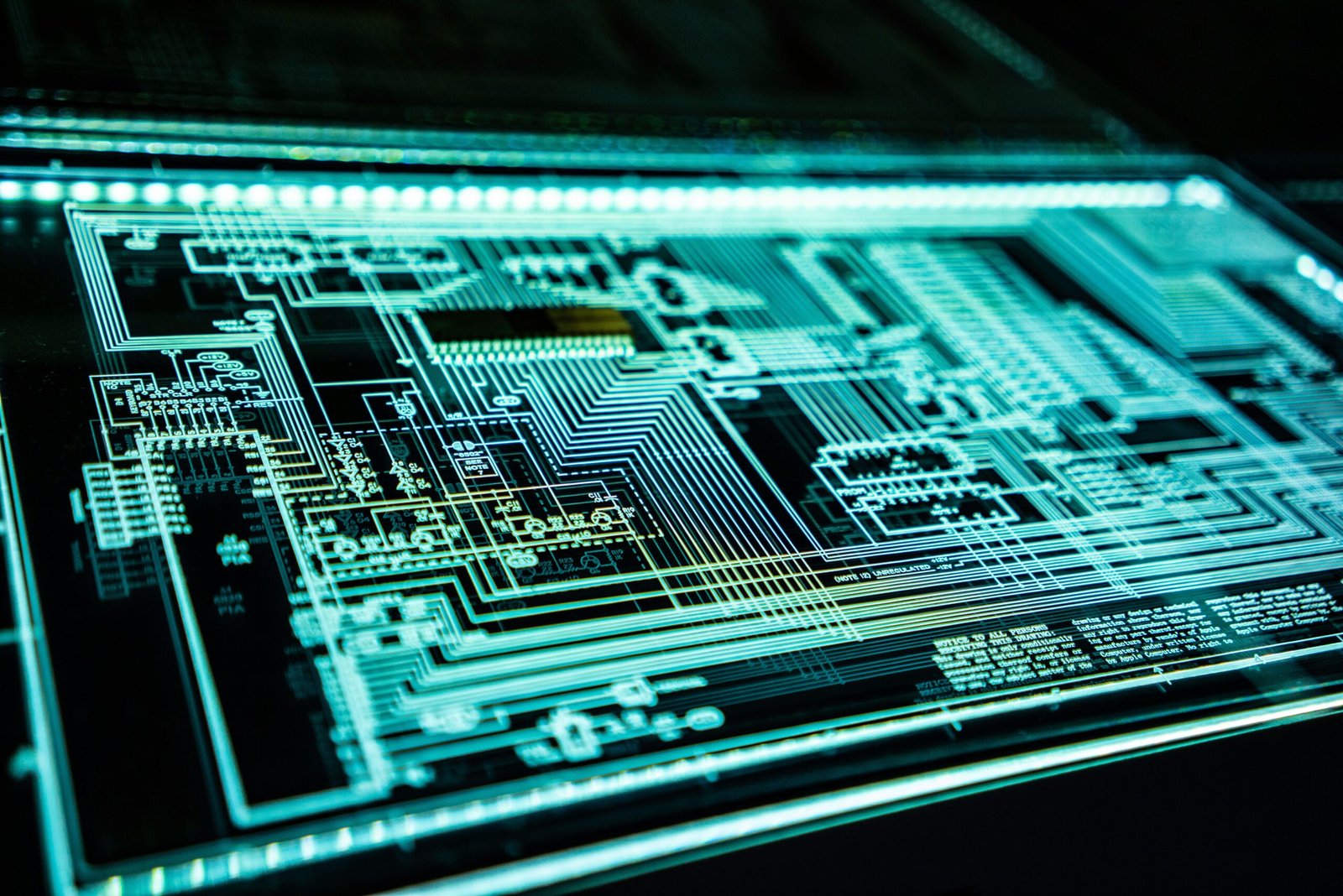
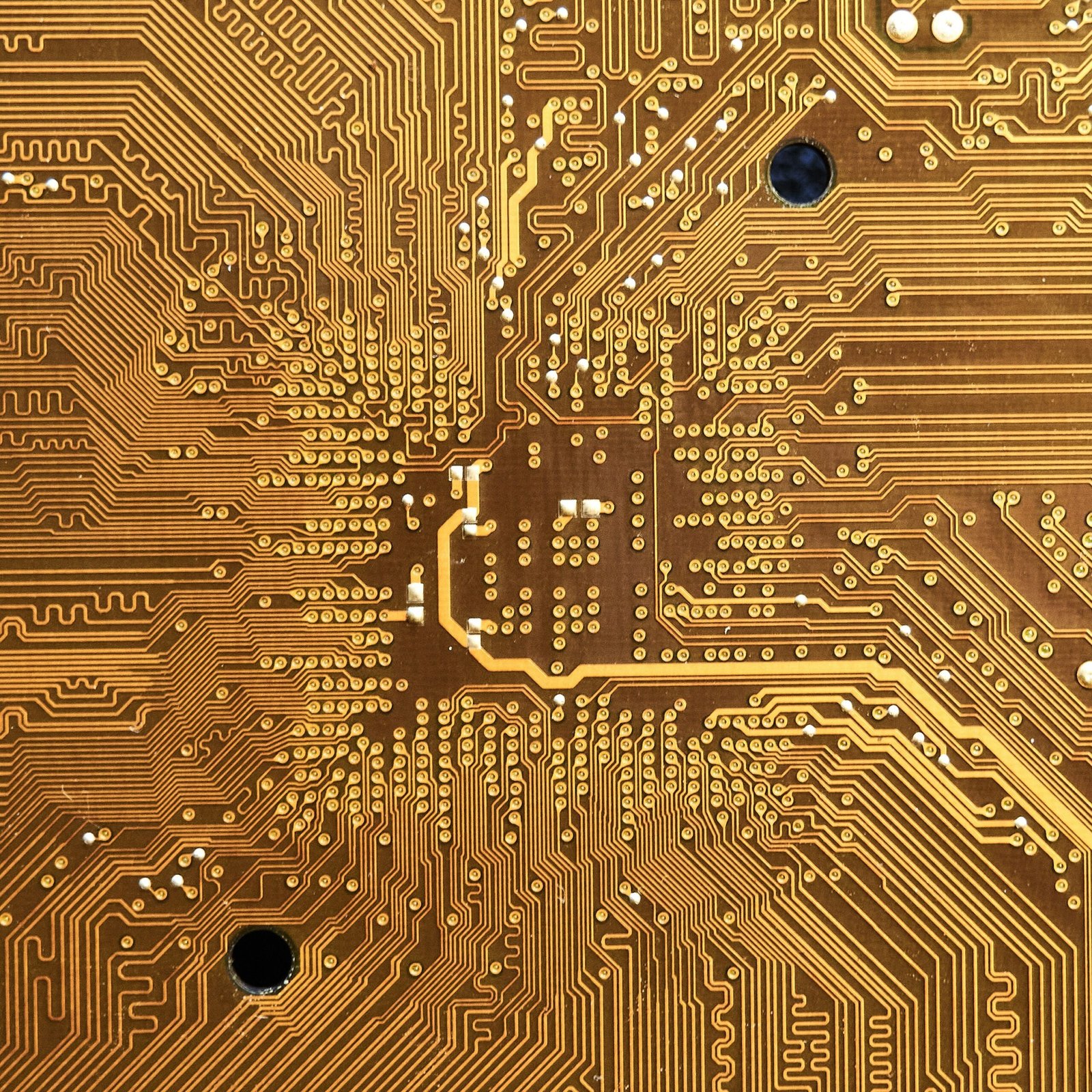




Leave a Reply