In recent years, the concept of the “Quantified Self” has gained significant popularity. This term refers to the practice of tracking and analyzing personal data for the purpose of self-improvement. One area where the Quantified Self movement has made a significant impact is in the development of personal health trackers. These devices and applications allow individuals to monitor various aspects of their health, such as exercise, sleep, heart rate, and more. In this blog post, we will explore the importance of UI/UX designs in creating effective and user-friendly personal health trackers.
User Interface (UI) and User Experience (UX) are critical components of any digital application, including personal health trackers. A well-designed UI ensures that users can easily navigate through the application and access the information they need. On the other hand, UX focuses on creating a seamless and enjoyable experience for the user. When it comes to personal health trackers, UI/UX designs play a crucial role in motivating users to engage with the application and make meaningful changes to their health and lifestyle.
One key aspect of UI/UX design for personal health trackers is the visual representation of data. Users should be able to understand and interpret their health data at a glance. This can be achieved through the use of clear and visually appealing graphs, charts, and icons. For example, a heart rate graph could show the user’s heart rate over time, with different colors indicating different intensity levels. This visual representation not only makes the data easier to understand but also adds an element of gamification, making the user more likely to engage with the application.
Another important consideration in UI/UX design for personal health trackers is customization. Every individual is unique, and their health goals and preferences may vary. A well-designed personal health tracker should allow users to customize their experience to suit their specific needs. This can include options to set goals, track specific metrics, and receive personalized recommendations. By giving users control over their tracking experience, the application becomes more personalized and relevant, increasing user engagement and satisfaction.
Seamless integration with other devices and applications is also a crucial aspect of UI/UX design for personal health trackers. Many individuals use multiple devices and applications to track different aspects of their health, such as fitness trackers, sleep trackers, and nutrition apps. A well-designed personal health tracker should seamlessly integrate with these other tools, allowing users to consolidate their data in one place. This integration not only provides a holistic view of the user’s health but also reduces the need to switch between multiple applications, enhancing the overall user experience.
Furthermore, UI/UX designs should prioritize simplicity and ease of use. Personal health trackers are meant to simplify the process of tracking and analyzing health data, not complicate it. Complex and confusing interfaces can discourage users from engaging with the application and may lead to abandonment. By keeping the design simple and intuitive, users are more likely to continue using the tracker and benefit from the insights it provides.
In conclusion, UI/UX designs play a vital role in creating effective and user-friendly personal health trackers. By focusing on visual representation, customization, seamless integration, and simplicity, designers can create applications that motivate users to engage with their health data and make positive changes to their lifestyle. As the Quantified Self movement continues to evolve, UI/UX designs will continue to be at the forefront of creating innovative and impactful personal health trackers.
Remember, the key to a successful personal health tracker lies not only in its functionality but also in its ability to engage and empower users on their journey towards better health.


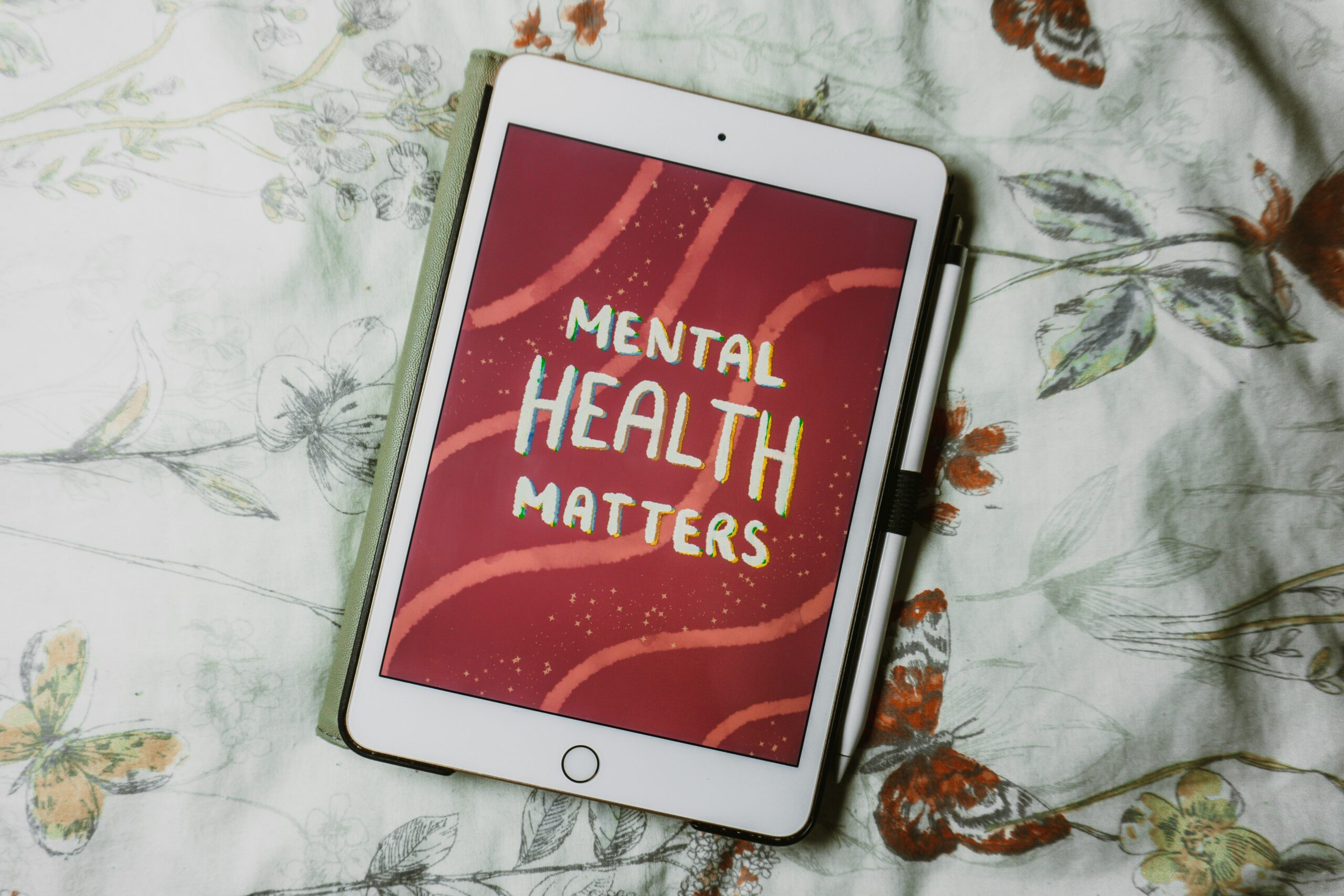



Leave a Reply