Introduction
Remote health monitoring has become increasingly popular in recent years, thanks to advancements in wearable health devices. These devices, equipped with sensors and wireless connectivity, allow individuals to monitor their health metrics and share the data with healthcare professionals remotely. To ensure a seamless user experience, it is crucial to design intuitive and user-friendly interfaces for these wearable health devices. In this article, we will explore some UI/UX design principles for remote health monitoring devices.
1. Clear and Intuitive Navigation
When designing the user interface for wearable health devices, it is important to prioritize clear and intuitive navigation. Users should be able to easily access different features and functions without confusion. Utilizing a simple and logical menu structure, along with intuitive icons and labels, can greatly enhance the user experience. Additionally, providing clear instructions and feedback throughout the device’s interface will help users understand how to navigate and interact with the device effectively.
2. Visualizing Health Data
One of the primary purposes of wearable health devices is to collect and display health data. To make this data more meaningful and actionable, it is essential to present it in a visually appealing and easy-to-understand format. Utilizing charts, graphs, and other visual elements can help users quickly grasp their health trends and progress. Incorporating color-coded indicators or symbols to highlight abnormal readings or significant changes can also aid in the interpretation of the data.
3. Personalization and Customization
Every individual has unique health goals and preferences. To cater to these diverse needs, it is important to offer personalization and customization options in the UI/UX design of wearable health devices. Allowing users to set their own health targets, choose their preferred display themes, or customize the layout of the device can enhance their sense of ownership and engagement. Providing options for users to select the types of data they want to monitor and display can also help streamline the interface and reduce information overload.
4. Seamless Data Synchronization
For remote health monitoring to be effective, the data collected by wearable health devices needs to be seamlessly synchronized with other platforms or applications. Whether it is a mobile app or a web-based dashboard, the process of syncing data should be effortless and reliable. Designing an intuitive and user-friendly synchronization process, along with clear indicators of data transfer status, can help users feel confident that their health data is being accurately recorded and shared.
5. Notifications and Alerts
Wearable health devices can play a crucial role in providing timely notifications and alerts to users. Whether it is a reminder to take medication, a notification about abnormal health readings, or a motivational message to encourage healthy habits, well-designed notifications can greatly enhance the user experience. It is important to strike a balance between providing necessary alerts and avoiding overwhelming the user with excessive notifications. Customization options for notification preferences can also empower users to tailor the device to their specific needs.
Conclusion
The UI/UX design of wearable health devices for remote health monitoring is a critical factor in ensuring a positive user experience. By prioritizing clear navigation, visualizing health data effectively, offering personalization options, ensuring seamless data synchronization, and providing well-designed notifications, these devices can empower individuals to take control of their health and enhance their overall well-being. As technology continues to advance, it is essential to continue refining and improving the UI/UX designs of wearable health devices to meet the evolving needs and expectations of users.





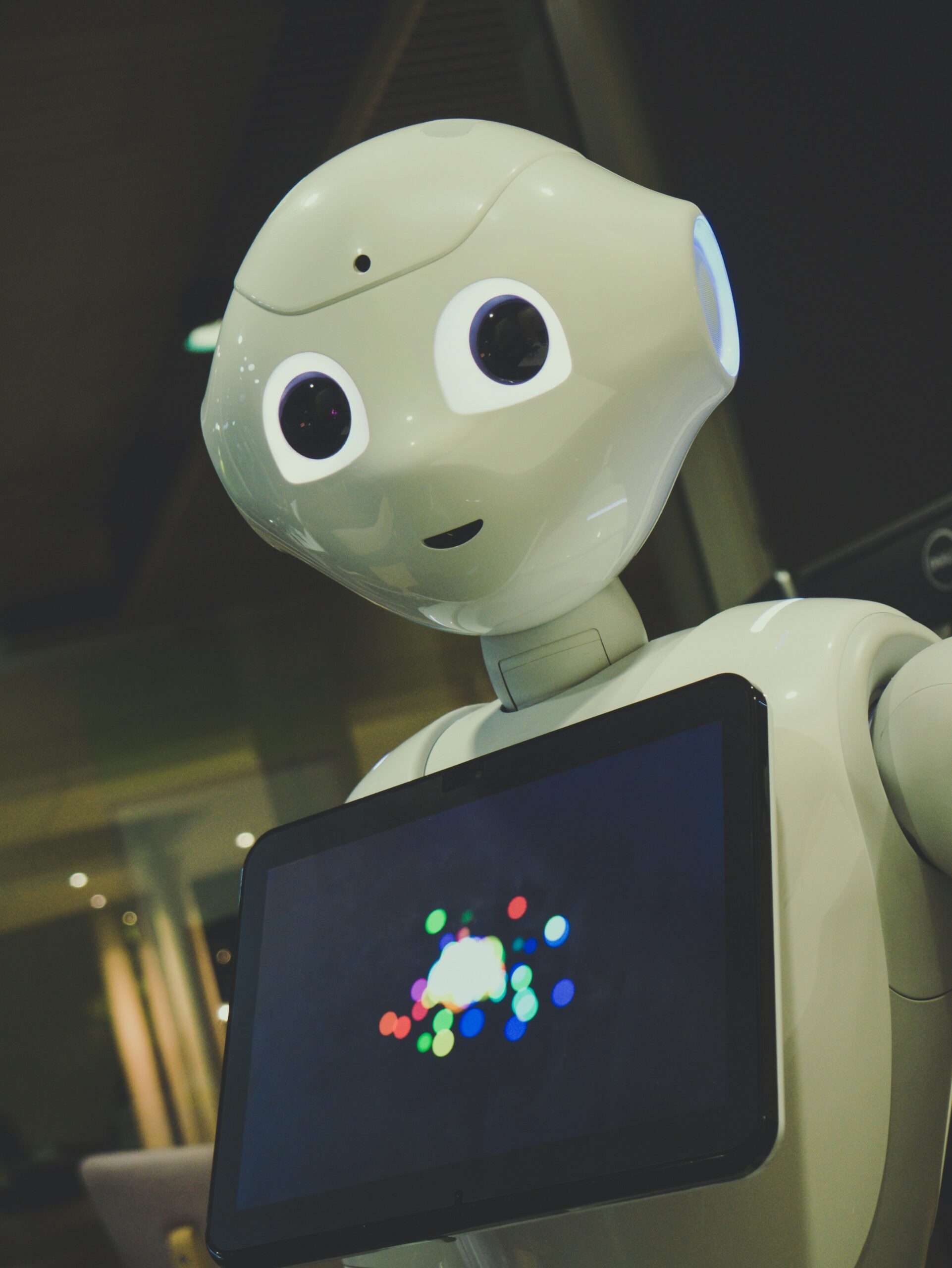





Leave a Reply