In the era of artificial intelligence and virtual assistants, the user interface and user experience (UI/UX) play a crucial role in enhancing the overall interaction between humans and digital assistants. As more and more people rely on virtual assistants for various tasks, it becomes imperative to design intuitive interfaces that make these interactions seamless and user-friendly.
A well-designed UI/UX for digital assistants not only improves the user experience but also increases the efficiency and productivity of the users. Here are some key considerations for creating intuitive interfaces for digital assistants:
1. Minimalistic Design: Digital assistants should have a clean and clutter-free interface to avoid overwhelming the users. A minimalistic design helps users focus on the task at hand and makes it easier for them to navigate through different features and functionalities.
2. Clear and Concise Communication: Clear and concise communication is essential for effective interactions with digital assistants. The interface should provide clear instructions and feedback to guide users through various tasks. Using simple and conversational language can make the interactions more natural and intuitive.
3. Contextual Awareness: Digital assistants should be able to understand the context of the user’s request and provide relevant information or perform the desired action accordingly. By analyzing user data and using machine learning algorithms, digital assistants can learn and adapt to individual user preferences, making the interactions more personalized and efficient.
4. Natural Language Processing: Natural language processing (NLP) is a key component of digital assistants’ UI/UX. By understanding and interpreting human language, digital assistants can respond to voice commands and text inputs more accurately. NLP technology enables digital assistants to understand the intent behind the user’s request, even if it is expressed in a different way.
5. Visual Feedback: Visual feedback is crucial for users to understand the actions performed by digital assistants. Whether it’s a confirmation message, loading indicator, or error notification, visual cues help users stay informed about the status of their requests. Well-designed visual feedback enhances the overall user experience and reduces confusion or frustration.
6. Personalization: Personalization is a powerful tool for creating a tailored user experience. Digital assistants should be able to learn from user preferences and adapt their responses and suggestions accordingly. By providing personalized recommendations and suggestions, digital assistants can become more valuable and indispensable to their users.
7. Multi-Modal Interactions: In addition to voice commands, digital assistants should support multi-modal interactions, including touch, gestures, and even facial expressions. This allows users to interact with digital assistants in a way that feels most natural to them. By providing multiple input options, digital assistants can cater to a wider range of users’ preferences and abilities.
8. Accessibility: Accessibility should be a top priority when designing UI/UX for digital assistants. The interface should be inclusive and accessible to users with disabilities. This includes providing alternative input methods, such as keyboard navigation or screen readers, and ensuring that the interface meets the necessary accessibility standards.
In conclusion, UI/UX design plays a crucial role in enhancing the virtual interactions between humans and digital assistants. By creating intuitive interfaces that focus on minimalism, clear communication, contextual awareness, and personalization, we can improve the overall user experience and make digital assistants more effective and efficient. With the rapid advancements in AI and NLP technologies, the future of UI/UX for digital assistants looks promising, offering endless possibilities for enhancing our virtual interactions.









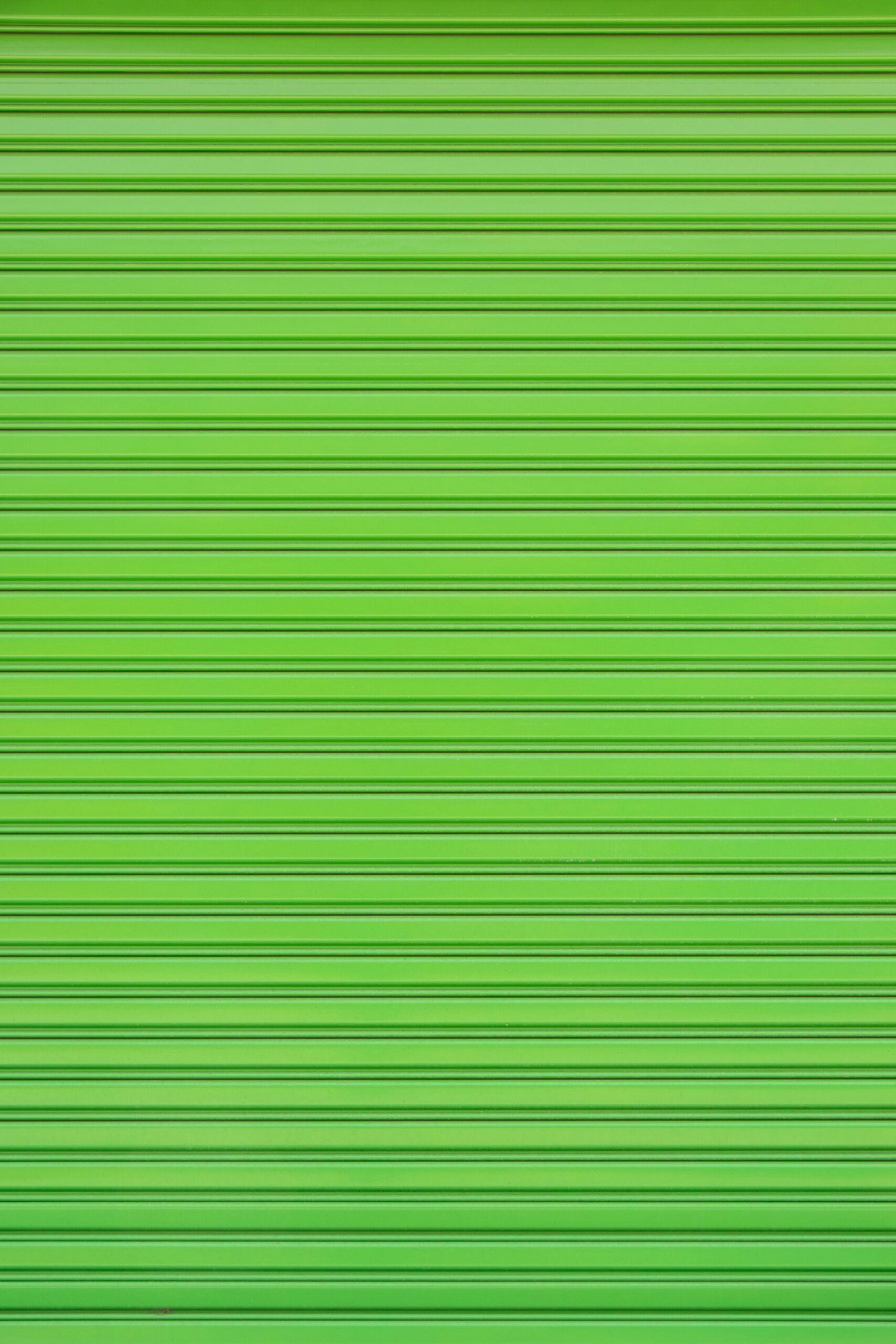


Leave a Reply