In the era of digitalization, virtual assistants have become an integral part of our daily lives. From voice-activated speakers to chatbots on websites, these digital assistants are designed to simplify tasks and provide us with instant information. However, the success of these virtual assistants heavily relies on their user interface (UI) and user experience (UX).
Understanding UI and UX
UI refers to the visual elements and design of a digital assistant, while UX focuses on the overall user experience and how users interact with the assistant. Both UI and UX play a crucial role in creating a seamless and intuitive virtual interaction.
When it comes to digital assistants, UI and UX are even more critical as they are the primary means of communication between users and the assistant. A well-designed UI ensures that users can easily navigate through the assistant’s features and functionalities, while a good UX ensures that users have a positive and satisfying experience.
The Importance of Intuitive Interfaces
Intuitive interfaces are essential for digital assistants as they enable users to interact effortlessly and naturally. An intuitive interface understands the user’s needs and provides relevant information or performs the desired task without any confusion or complexity.
For example, a voice-activated digital assistant with an intuitive interface should be able to understand natural language commands and respond accurately. It should anticipate the user’s needs and provide relevant suggestions or recommendations.
Similarly, a chatbot on a website should have a user-friendly interface that guides users through the conversation and understands their queries. It should be able to provide accurate responses and offer helpful suggestions.
Design Principles for UI/UX
When designing UI/UX for digital assistants, several principles should be considered to enhance virtual interactions:
1. Simplicity:
The UI should be simple and easy to understand, with clear navigation and minimal distractions. The UX should be straightforward, with intuitive prompts and responses.
2. Consistency:
The UI should follow consistent design patterns and elements throughout the assistant. This ensures that users can easily understand and navigate the interface, regardless of the platform or device they are using.
3. Personalization:
Personalization is key to creating a tailored and engaging user experience. The assistant should adapt to the user’s preferences, learn from their interactions, and provide personalized recommendations or suggestions.
4. Feedback and Confirmation:
The UI should provide clear feedback and confirmation to users when they perform an action or make a request. This helps users understand that their interaction has been acknowledged and ensures that they are on the right track.
5. Error Handling:
Errors are inevitable, but the UI/UX should handle them gracefully. Clear error messages and suggestions for resolving the issue can help users overcome any obstacles and continue their interaction with the assistant.
6. Accessibility:
UI/UX should be designed with accessibility in mind, ensuring that all users, including those with disabilities, can easily interact with the assistant. This includes features such as text-to-speech, high contrast options, and keyboard navigation.
The Future of UI/UX for Digital Assistants
As technology continues to advance, the future of UI/UX for digital assistants holds great potential. Natural language processing, machine learning, and artificial intelligence will play a significant role in creating more intelligent and intuitive interfaces.
Imagine a digital assistant that not only understands natural language commands but also recognizes emotions and adapts its responses accordingly. Or a virtual assistant that can proactively anticipate the user’s needs based on their habits and preferences.
The future of UI/UX for digital assistants is all about creating more human-like interactions and providing a seamless and personalized experience. The focus will be on enhancing the assistant’s ability to understand context, emotions, and user behavior to deliver the most relevant and valuable information.
Conclusion
UI/UX for digital assistants is crucial in enhancing virtual interactions and providing users with a seamless and intuitive experience. Intuitive interfaces enable users to interact effortlessly and naturally, while well-designed UI ensures easy navigation and clear communication. By following design principles such as simplicity, consistency, personalization, and accessibility, digital assistants can continue to evolve and provide more intelligent and personalized interactions in the future.








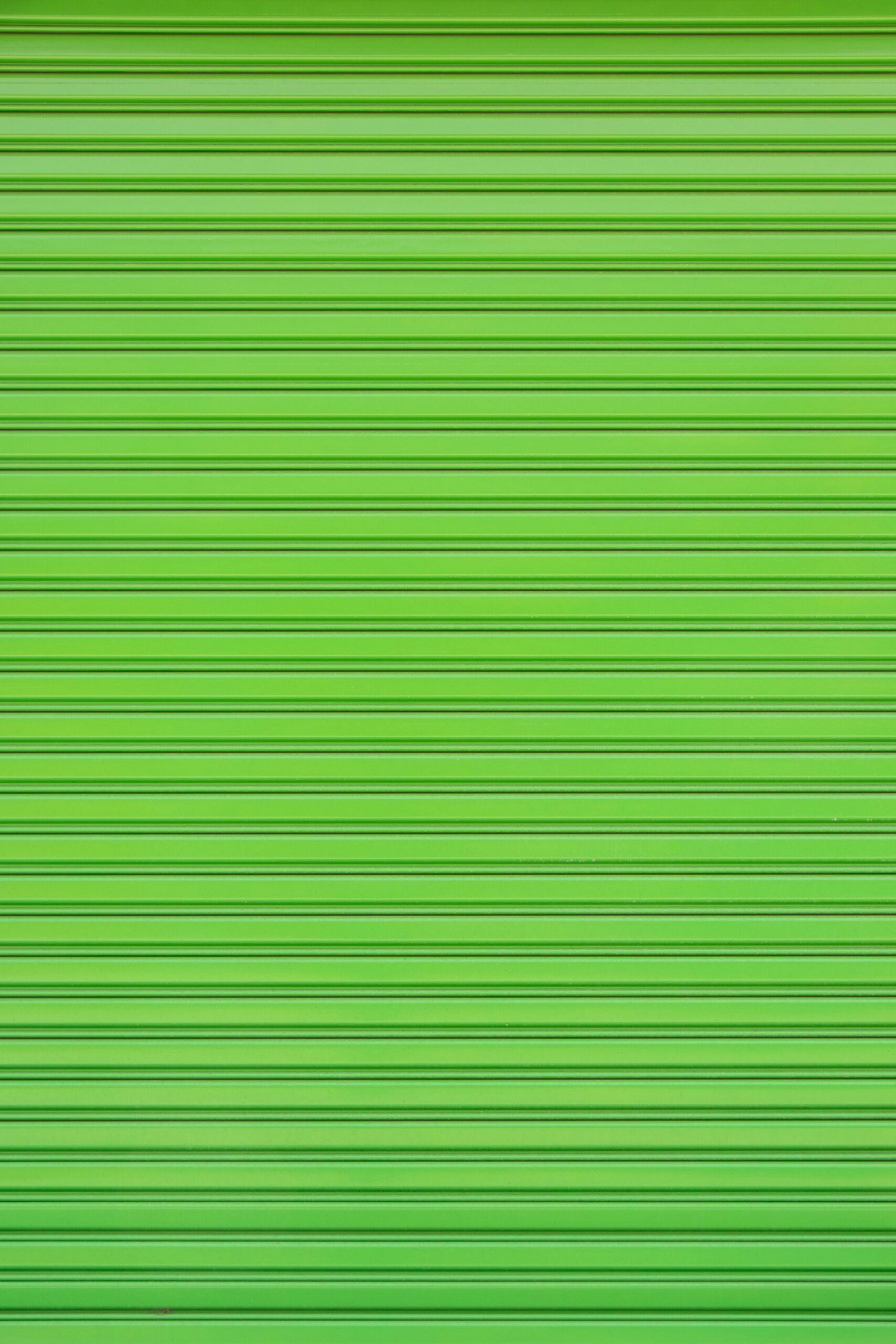


Leave a Reply