When it comes to building iOS applications, having a strong understanding of UI/UX principles is crucial. A well-designed user interface can make or break an app, as it directly impacts the user’s experience and satisfaction. In this blog post, we will explore how to master UI/UX with Swift and create stunning iOS applications.
The Importance of UI/UX
UI, which stands for User Interface, refers to the visual elements of an app, such as buttons, icons, and layouts. UX, on the other hand, stands for User Experience, which focuses on how users interact with the app and the overall satisfaction they derive from it.
Having a visually appealing and intuitive UI is essential for attracting and retaining users. A well-designed UI not only enhances the overall look and feel of an app but also improves its usability. By focusing on UX, developers can ensure that the app provides a seamless and enjoyable experience for its users.
Getting Started with Swift
Swift is a powerful programming language developed by Apple for iOS, macOS, watchOS, and tvOS app development. It offers a modern and intuitive syntax, making it easier for developers to write clean and efficient code.
To get started with Swift, you will need Xcode, Apple’s integrated development environment (IDE) for iOS app development. Xcode provides a wide range of tools and resources to help developers create stunning UI/UX for their iOS applications.
Mastering UI Design
When it comes to UI design, there are several key principles to keep in mind:
- Simplicity: Keep the design clean and clutter-free. Avoid overwhelming the user with too many elements.
- Consistency: Maintain a consistent design throughout the app. Use the same color scheme, fonts, and button styles.
- Hierarchy: Prioritize the most important elements and make them visually prominent. Use visual cues to guide the user’s attention.
- Accessibility: Ensure that the app is accessible to all users, including those with disabilities. Use appropriate color contrast and provide alternative text for images.
By following these principles, you can create a visually appealing and user-friendly UI that enhances the overall user experience.
Enhancing UX with Swift
Swift provides several features and frameworks that can help enhance the user experience of your iOS applications:
- Animations: Use Core Animation and UIView animations to add subtle animations and transitions to your app. This can make the app feel more interactive and engaging.
- Gestures: Take advantage of gesture recognizers to enable intuitive interactions, such as swiping, pinching, and tapping.
- Localization: Swift supports localization, allowing you to provide translations for different languages and regions. This ensures that your app can be used by a global audience.
- Responsive Design: Design your app to adapt to different screen sizes and orientations. This ensures that the app looks and functions well on all iOS devices.
By leveraging these features and frameworks, you can create a seamless and enjoyable user experience that keeps users coming back to your app.
Testing and Iterating
Once you have built the UI/UX for your iOS application, it is important to test it thoroughly and gather feedback from users. This feedback can help identify any issues or areas for improvement.
Iterate on your design based on user feedback and continue to refine the UI/UX of your app. This iterative process will help you create a truly exceptional user experience.
Conclusion
Mastering UI/UX with Swift is essential for building beautiful iOS applications. By understanding the principles of UI design and leveraging the features of Swift, you can create visually appealing and user-friendly apps that provide a seamless and enjoyable experience for your users. Remember to test and iterate on your design to continuously improve the UI/UX of your app. With dedication and practice, you can become a UI/UX master and create stunning iOS applications.
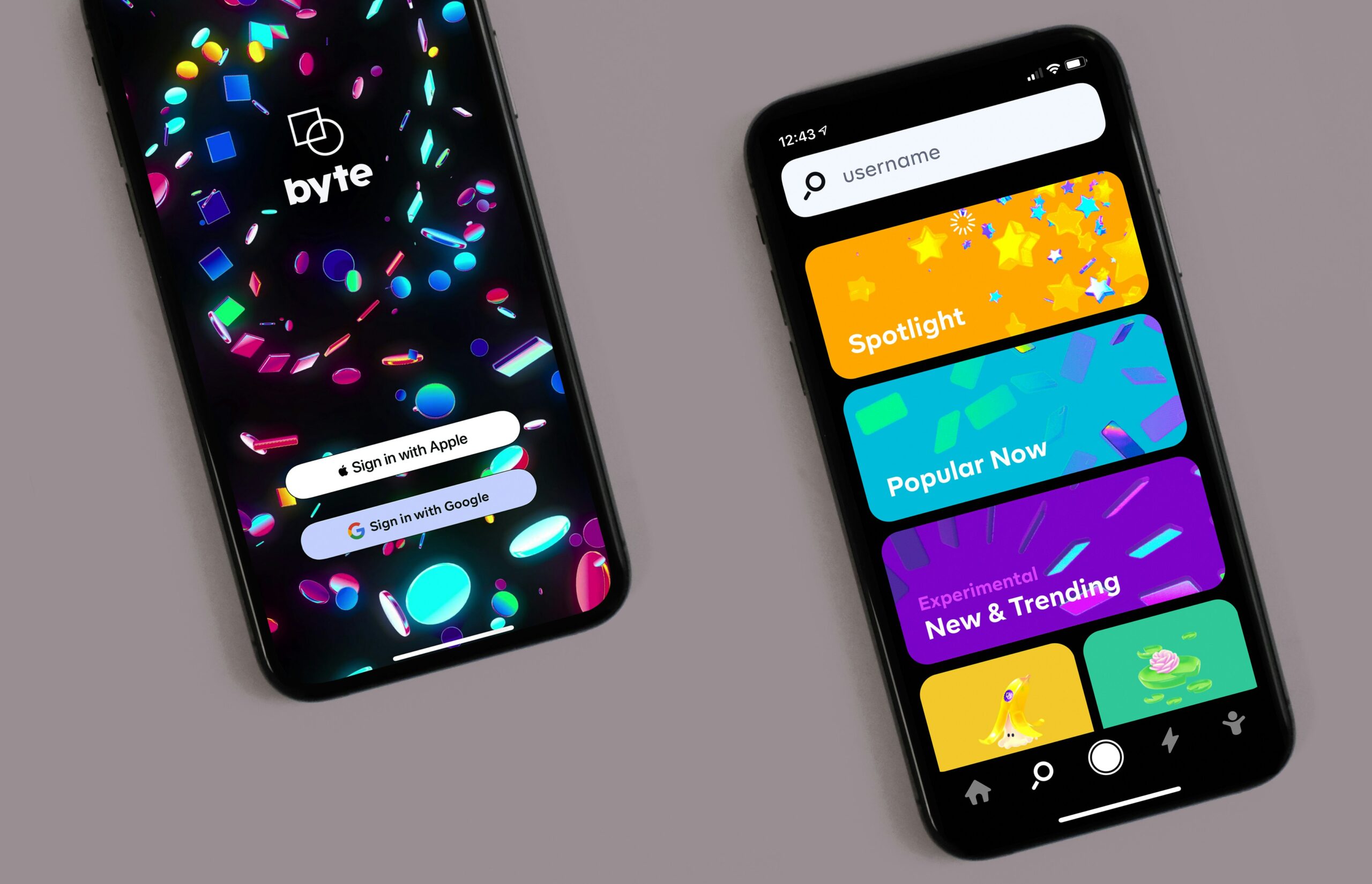

Leave a Reply